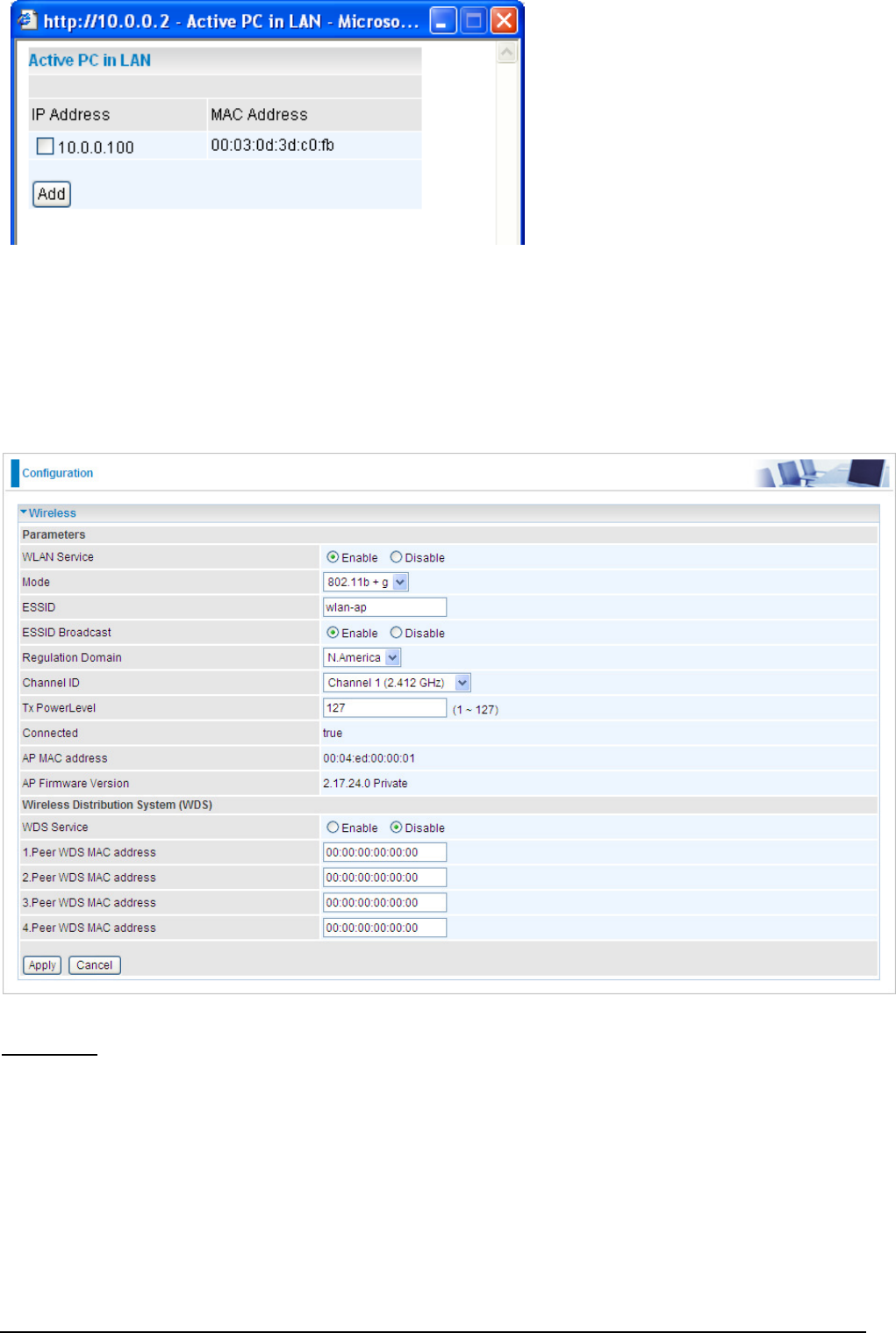
Billion 400G
Router
Chapter 4: Configuration
27
Active PC in LAN displays a list of individual Ethernet device’s IP Address & MAC Address which connecting to the
router.
You can easily by checking the box next to the IP address to be blocked or allowed. Then, Add to insert to the
Ethernet Client Filter table. The maximum Ethernet client is 16.
Wireless
Parameters
WLAN Service: Default setting is set to Enable. If you do not have any wireless devices (802.11g or 802.11b) on
your network, select Disable.
Mode: The default setting is 802.11b+g (Mixed mode). If you do not know
what
type
of
wireless
devises
you have,
or have both 11g and 11b devices in your network, then keep the default setting (mixed mode). From the
drop-down menu, you can select 802.11g if you have only 11g
clients
on
your
network or
if
you
have
only
11b
clients
on
your
network,
then select 802.11b.
ESSID:
The
ESSID
is
the
unique
name
of
a
wireless
access
point
(AP)
used
to
distinguish
it
from
other AP’s.
For
security
purposes,
change
the
default
AP
ID
(
wlan-ap)
to
a
unique
ID
name.
The
ESSID
is case
sensitive
and
must
not
excess
32
characters.
Make
sure
your
wireless
clients
have
exactly
the same
ESSID
as
the
AP
so
that
you
will
be
able
to
connect
to
it
.


















