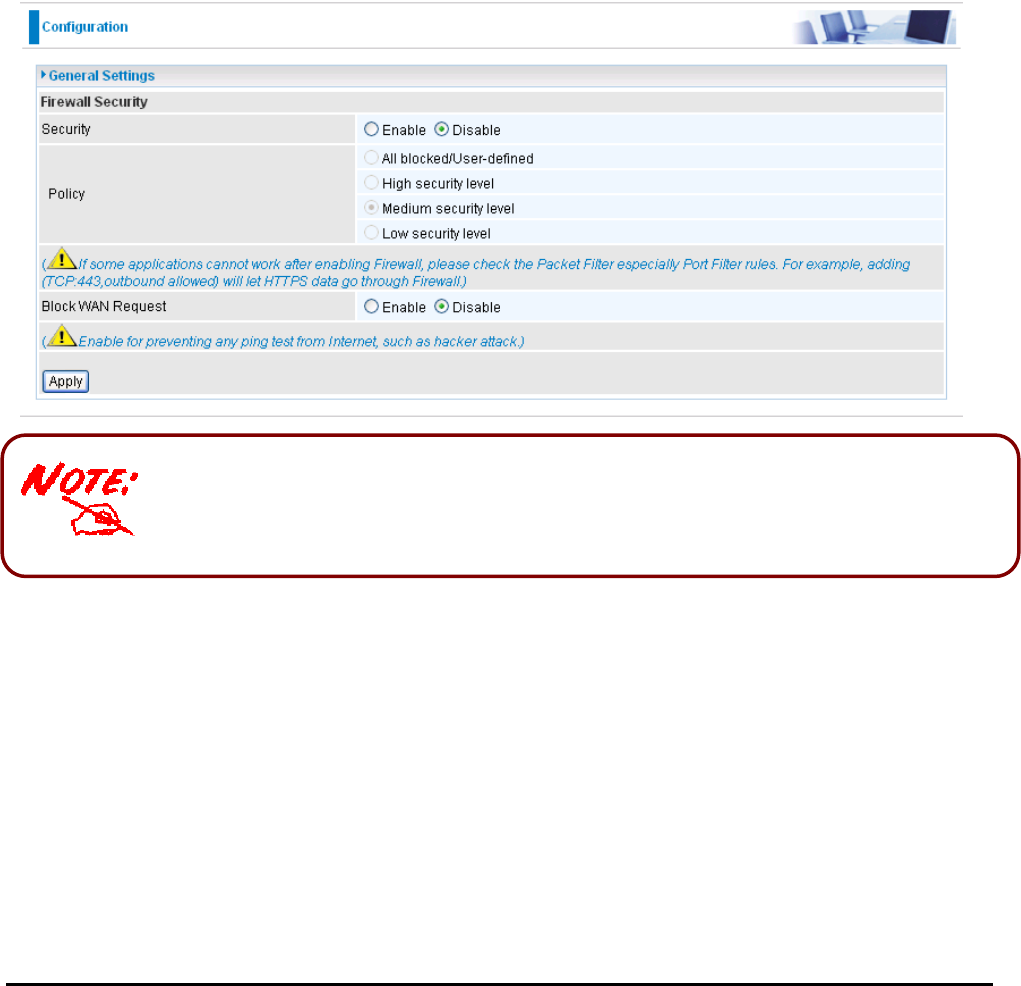
Billion 400G
Router
Chapter 4: Configuration
47
General Settings
You
can
choose
not
to
enable
the
Firewall
and
still
have
access
to
URL
Filter
and
IM/P2P
Blocking,
or
you can
enable
the
Firewall
using
preset
filter
rules
and
modify
the
port
filter
rules
as
required.
The
Packet Filter
is
used
to
filter
packets
based-on
Applications
(Port)
or
IP
addresses.
There are four options when you enable the Firewall, they are:
All blocked/User-defined: no pre-defined port or address filter rules by default, meaning that all inbound
(Internet to LAN) and outbound (LAN to Internet) packets will be blocked. Users have to add their own filter
rules for further access to the Internet.
High/Medium/Low security level: the predefined port filter rules for High, Medium and Low security are
displayed in Port Filters of Packet Filter.
Select
either
High,
Medium
or
Low
security
level
to
enable
the
Firewall.
The
only
difference
between these
three
security
levels
is
the
preset
port
filter
rules
in
the
Packet
Filter.
Firewall
functionality
is
the same
for
all
levels;
it
is
only
the
list
of
preset
port
filters
that
changes
between
each
setting.
For
more detailed
on
level
of
preset
port
filter
information,
refer
to
Table
1:
Predefined
Port
Filter
.
If you choose of the preset security levels and add custom filters, this level of filter rules will be saved even and do
not need to re-configure the rules again if you disable or switch to other firewall level.
The
“
Block
WAN
Request
”
is
a
stand-alone
function
and
not
related
to
whether
security
is
enabled
or disabled.
Mostly
this
is
used
to
preventing
a
hacker
on
the
WAN
from
using
any
scan
tools.
(Changed the format only.)
Attempting
to
perf
o
rm
t
h
is
action
re
m
ote
l
y
m
a
y
result
in
bl
o
cki
n
g
o
f
all
access
to
configuration
and
management
of
the
device
from
the
Internet. Use
this
with
caution
when
connecting
over
the
WAN


















