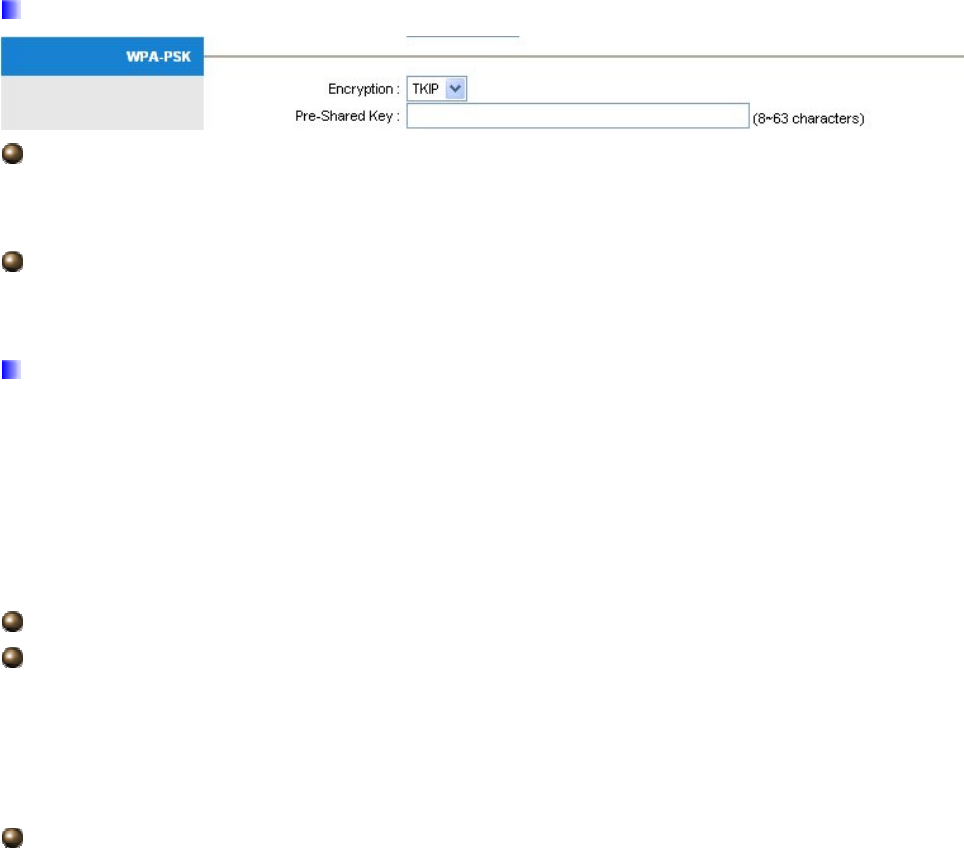
38
You must configure all four keys, but only one key can be activated at any one time. The
default key is key 1.
WPA-PSK & WPA2-PSK
Encryption: TKIP (Temporal Key Integrity Protocol) or AES (Advanced Encryption
System) utilizes a stronger encryption method and incorporates Message Integrity Code
(MIC) to provide protection against hackers.
Pre-Shared key: The key for network authentication. The input format is in character
style and key size should be in the range between 8 and 63 characters.
Wireless MAC Address Filter
The MAC filter screen allows you to configure the router to give exclusive access to up to 8
devices (Allow Association) or exclude up to 8 devices from accessing the router (Deny
Association). Every Ethernet device has a unique MAC (Media Access Control) address.
The MAC address is assigned at the factory and consists of six pairs of hexadecimal
characters, for example, 00:AA:BB:00:00:02. You need to know the MAC address of the
devices to configure this screen.
Active: Select Activated to enable MAC address filtering.
Action: Define the filter action for the list of MAC addresses in the MAC address filter
table.
Select Deny Association to block access to the router, MAC addresses not listed will be
allowed to access the router. Select Allow Association to permit access to the router, MAC
addresses not listed will be denied access to the router.
MAC Address: Enter the MAC addresses (in XX:XX:XX:XX:XX:XX format) of the
wireless station that are allowed or denied access to the router in these address fields.


















