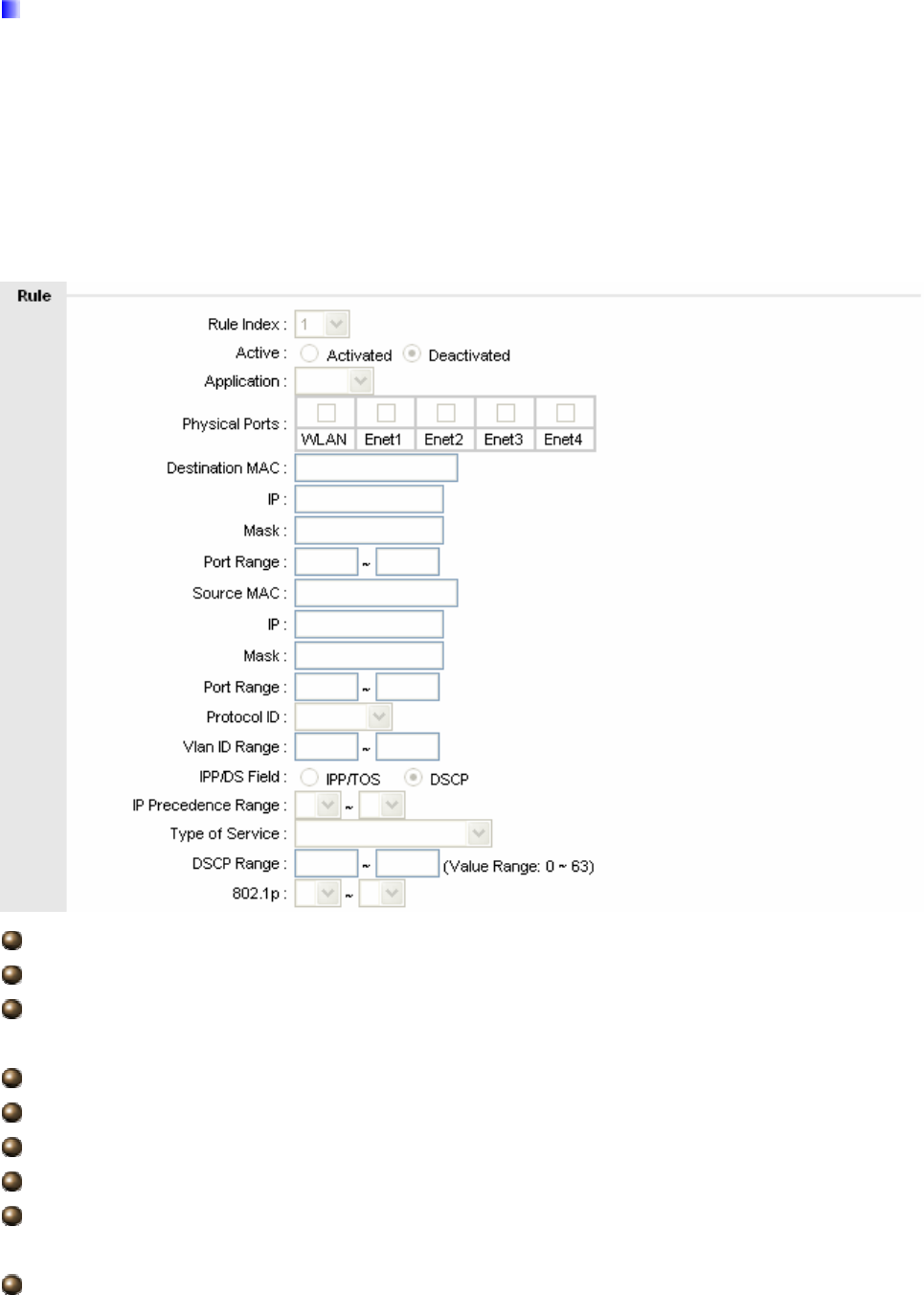
48
Rule
You can set 16 different QoS rules. Each QoS rule has its detail setting conditions like:
802.1p,application, DSCP, IP, MAC, Protocol, TOS, VLAN…etc, you can modify the default
value to any new one you wish. Please notice that only when the packet fulfill every detail
setting conditions here, then this packet will be remarked as the priority queue of each rule.
The non-selected setting part will be treated as “don’t care” and the system will not handle
this setting part. If the original packet does not have 802.1q tagged header, system will not
add header for this packet even the detail setting condition has adding 802.1p priority ability.
Rule Index: Select 16 different rules, each rule’s detail can be set and saved.
Active: Select QoS is activated or deactivated.
Application: Select 11 different applications: IGMP, SIP, H.323, MGCP, SNMP, DNS,
DHCP, RIP, RSTP, RTCP, RTP.
Physical Ports: Once you select the application, the associated ports will be displayed.
Destination MAC: Set the Ethernet MAC value that you want to filter in destination side.
Destination IP: Set the IP address value that you want to filter in destination side.
Destination Mask: Set the subnet mask value that you want to filter in destination side.
Destination Port Range: Set the port range value that you want to filter in destination
side.
Source MAC: Set the Ethernet MAC value that you want to filter in source side.


















