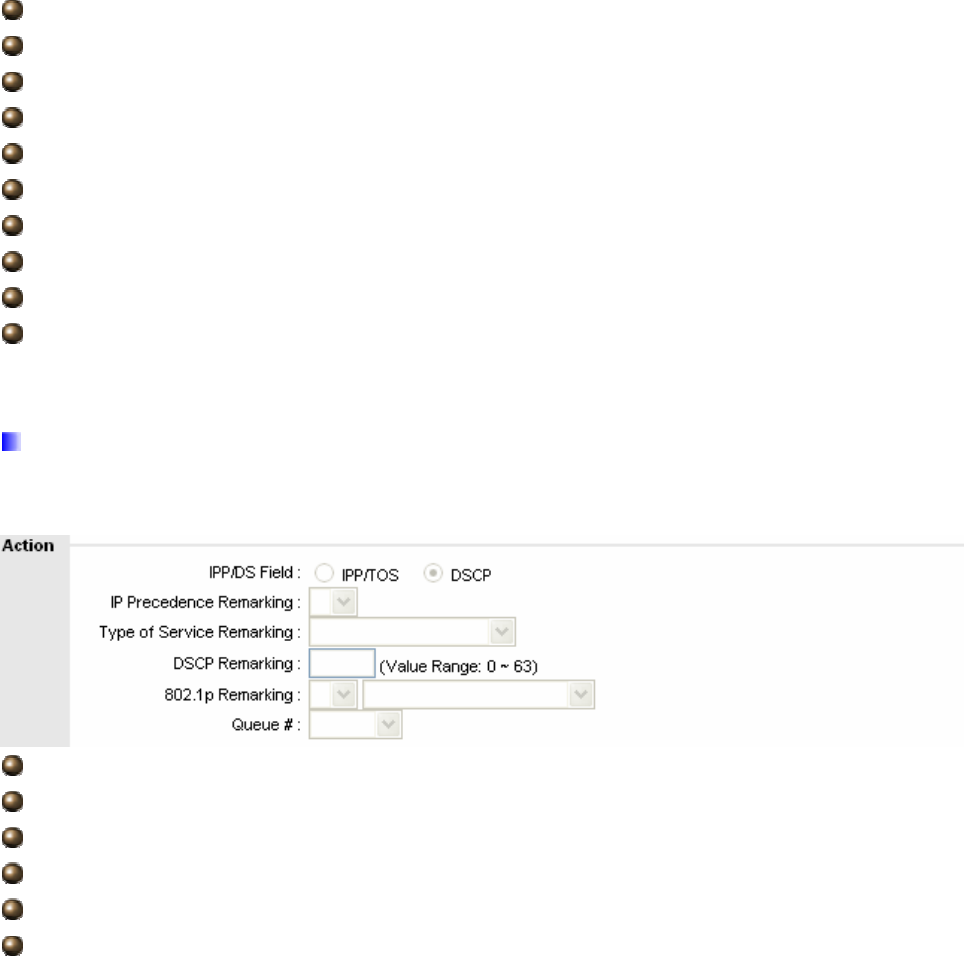
49
Source IP: Set the IP address value that you want to filter in source side.
Source Mask: Set the subnet mask value that you want to filter in source side.
Source Port Range: Set the port range value that you want to filter in source side.
Protocol ID: Set the protocol ID type that you want to filter.
Vlan ID Range: Set the Vlan value that you want to filter.
IPP/DS Field: Select IP QoS format.
IP Precedence Range: Select the IP precedence range.
Type of Service: Select 5 different type of service.
DSCP Range: Set the DSCP value that you want to filter.
802.1p: Set the remarked new 802.1p priority value on the packet that fulfill every detail
setting condition of each rule.
Action
After finishing all rules detail condition setting, select the rule you want to execute and action
here.
IPP/DS Field: Select IP QoS format.
IP Precedence Remarking: Select the remarking value of IP precedence.
Type of service Remarking: Select the remarking value of type of service.
DSCP Remarking: Select the remarking value of DSCP.
802.1p Remarking: Select the remarking value of 802.1p.
Queue #: Select four types of Queue: Low, Medium, High, Highest.


















