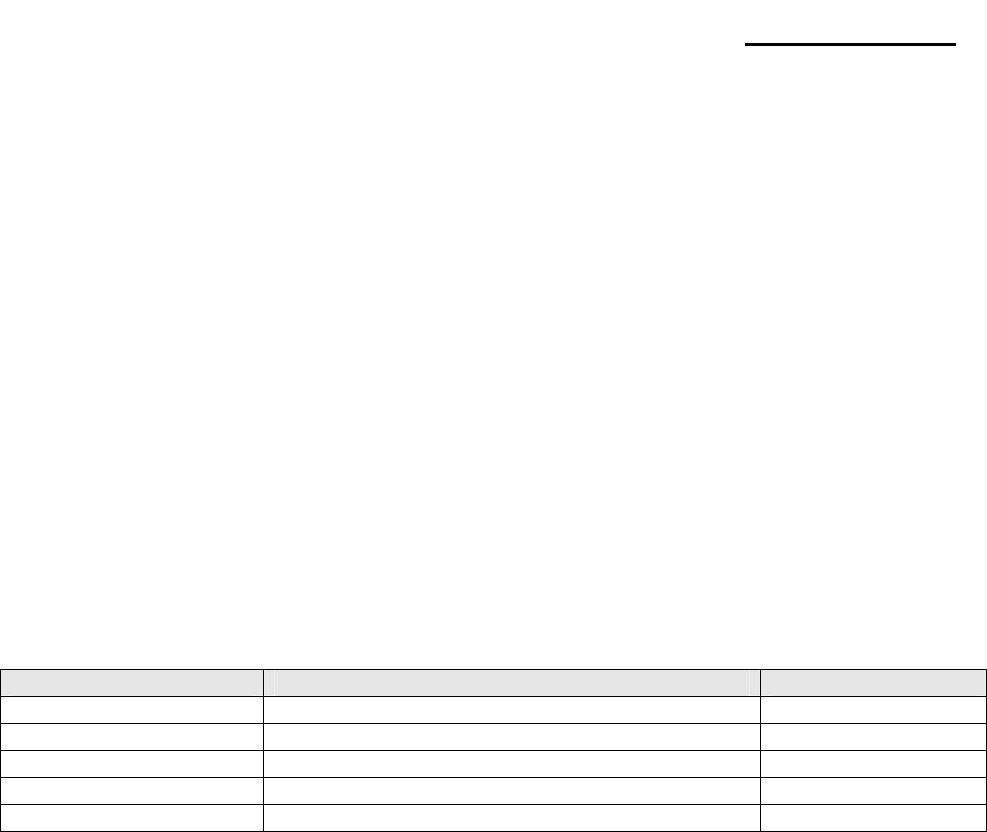
Rev. 1.00
- 25 -
SRP-F310/312
3-5-1(e) H/W Flow Control
When DTR/DSR flow control is select, before transmitting a data, the Printer checks whether the host is
BUSY or not. If the host is BUSY, the Printer does not transmit a data to the host. If the host is not BUSY, the
Printer transmits a data to the Host. The host is the same. Refer to the Interface Part of Chapter 7 (Special
Circuit Diagrams).
3-5-1(f) S/W Flow Control
When XON/XOFF flow control is selected, the printer transmits XON(ACSII 11h) or XOFF(ASCII 13h) signal
through the TXD line.
If the Printer is BUSY, the Printer transmits XOFF(ASCII 13h) to host through the TXD line. Then the host
recognize that the Printer is BUSY. So, the host does not transmit a data to the Printer. If the Printer is
released from BUSY, the Printer transmits XON(ASCII 11h) to host through the TXD line. Then the host
recognize that the Printer is not BUSY. And the host transmit a data to the Printer.
※ Note: Refer to the Operation Manual about XON/XOFF flow control.
3-5-2 IEEE1284 Parallel Interface
Bidirectional parallel interface: in accordance with the IEEE1284 Nibble/Byte mode.
3-5-2(a) Forward Mode Specification (Compatibility mode)
Data transmission from host computer to printer: Centronics compatible
Item Description Remark
Data Transmission • 8-bits Parallel
Synchronization • External supplied nStrobe signals
HandShaking • nACK and Busy signals
Signal Level • TTL compatible
Connector • Centronics 36P
Table 3-16 IEEE1284 Specification
3-5-2(b) Reverse Mode Specification (Nibble / Byte mode)
Data transmission from the printer to the host computer.
The STATUS data transmission from the printer to the host computer is accomplished in the Nibble or Byte
mode. This mode allows data transmission from the asynchronous printer under the control of the host
computer. Data transmission in the Nibble mode are made via the existing control lines in units of for bits
(Nibble). In the Byte mode, data transmission in accomplished by making the 8-bit data lines bidirectional.
Neither mode can operate at the same time as the compatibility mode, so switching is always required.


















