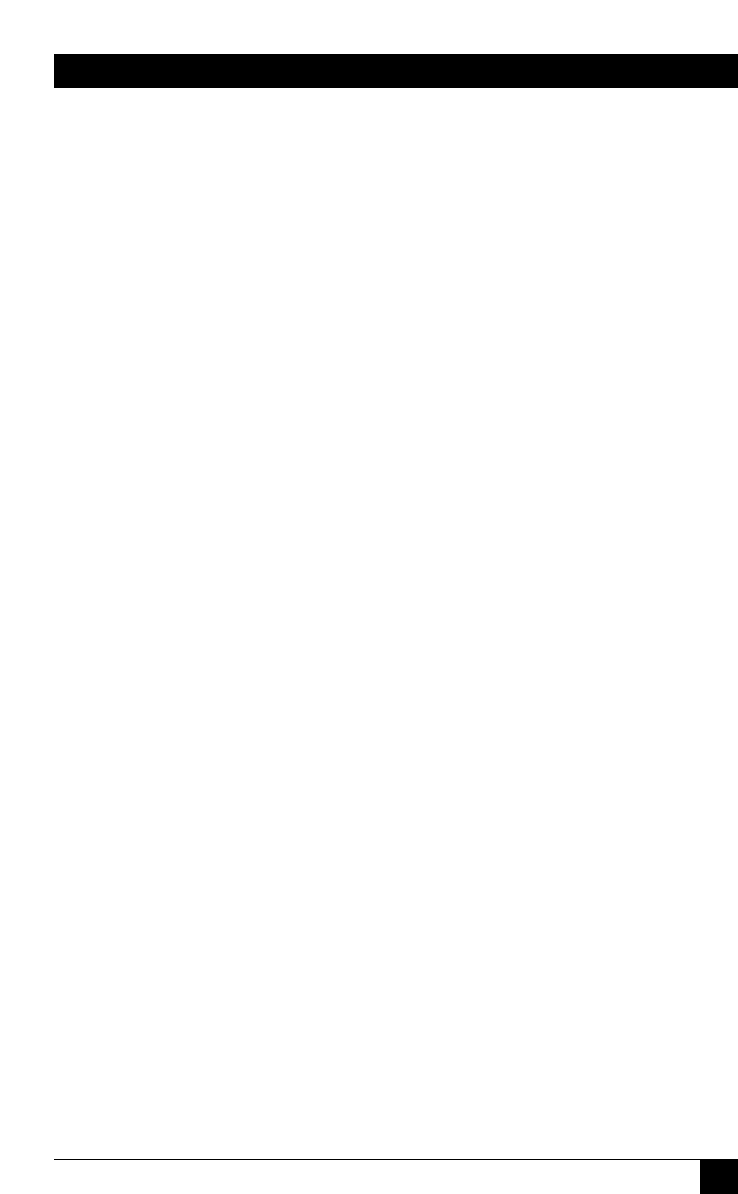
21
CHAPTER 4: Installation
4. Installation
4.1 What Else You’ll Need
You’ll need to have these things before you can install your ServSwitch USB:
• Cables to connect the ServSwitch USB to the video and USB ports of each of
your PCs. We recommend our bonded VGA/USB cable, product code
EHN810.
• A monitor with a standard VGA/SVGA (HD15) connector that will work when
connected directly to each of your PCs. The ServSwitch USB supports low- and
high-resolution monitors.
• A standard PC compatible keyboard. With regular ServSwitch USB models, this
must be a USB keyboard; with ServSwitch USB Plus models, this can be a
standard PC/AT or PS/2 style keyboard (it must be such a keyboard if you want
to switch channels with it). (If you want to use a PC/AT keyboard with a 5-pin
DIN connector, you’ll need a standard PC/AT to PS/2 keyboard adapter—our
product code FA212—to connect it to the ServSwitch USB Plus.)
• A standard PC compatible mouse (if you’re going to use a mouse at all—the
Switch can operate without a mouse connected). With regular ServSwitch USB
models, this must be a USB mouse; with ServSwitch USB Plus models, this can
be a PS/2 style two- or three-button Microsoft or Logitech
®
compatible mouse
or a Microsoft IntelliMouse compatible mouse. If you want to use the PS/2
mouse to switch channels on the ServSwitch USB Plus, you will need a three-
button mouse or an IntelliMouse. (The Switch supports other “Internet mice”
compatible with the IntelliMouse—fitted with a wheel or other scrolling
control, and sometimes additional buttons—including the Logitech
MouseMan
®
+, Genius
®
NetMouse
®
, and Genius NetMouse Pro.)
• Suitable USB software drivers for all of your peripherals.


















