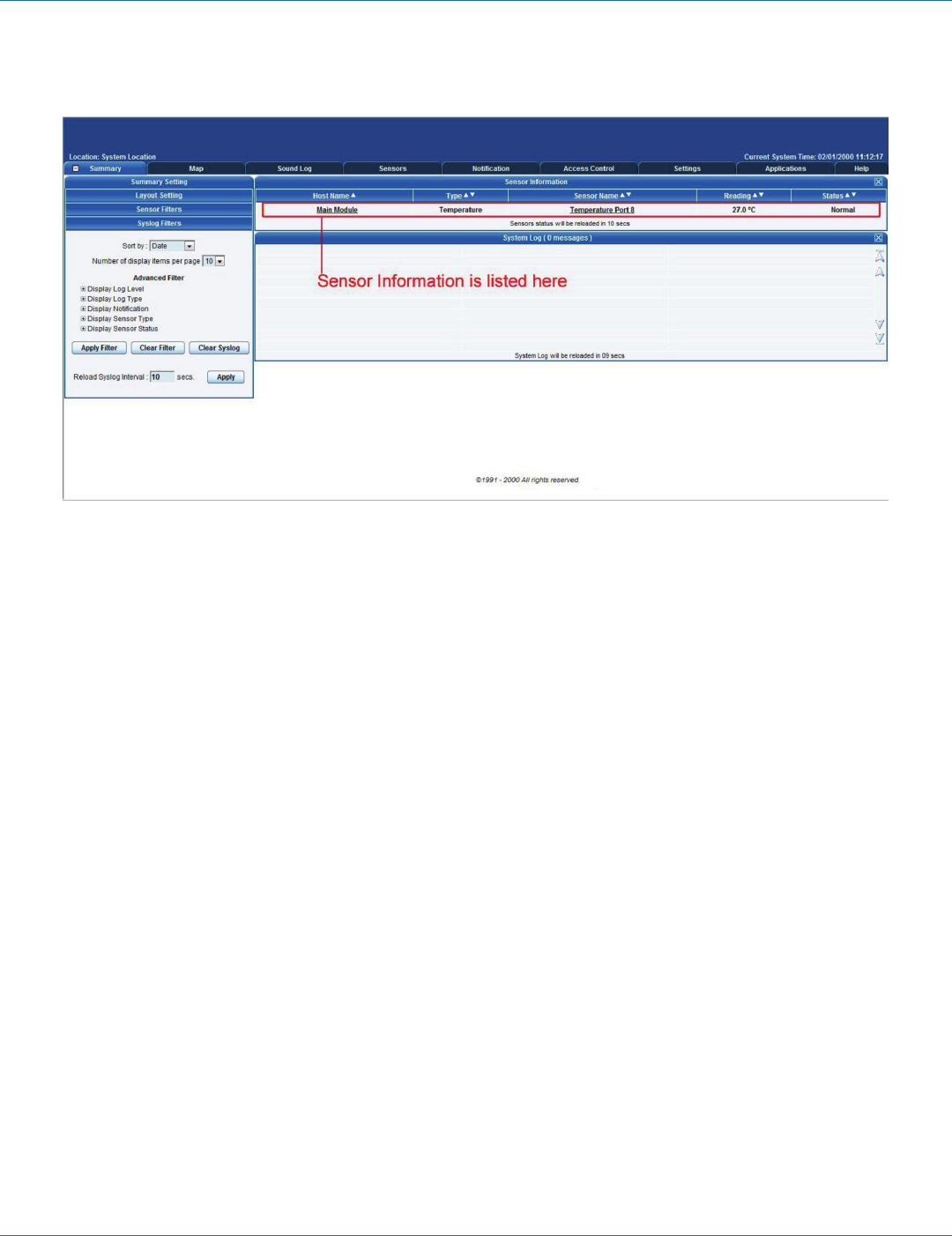
724-746-5500 | blackbox.com
Page 26
EME144A-R2
724-746-5500 | blackbox.com
Chapter 3: Installation
Figure 3-29. Summary page.
The temperature sensor should be listed, along with its current reading and status.
This summary page enables you to quickly see which sensors are connected and their status, view the system log, and also view
footage from any connected cameras. Next are some of the tools the Web-based interface provides for getting feedback from
the sensors.
3. Click on the temperature sensor’s name (indicated in Figure 3-29). This will bring you to Figure 3-30, the Sensors page.


















