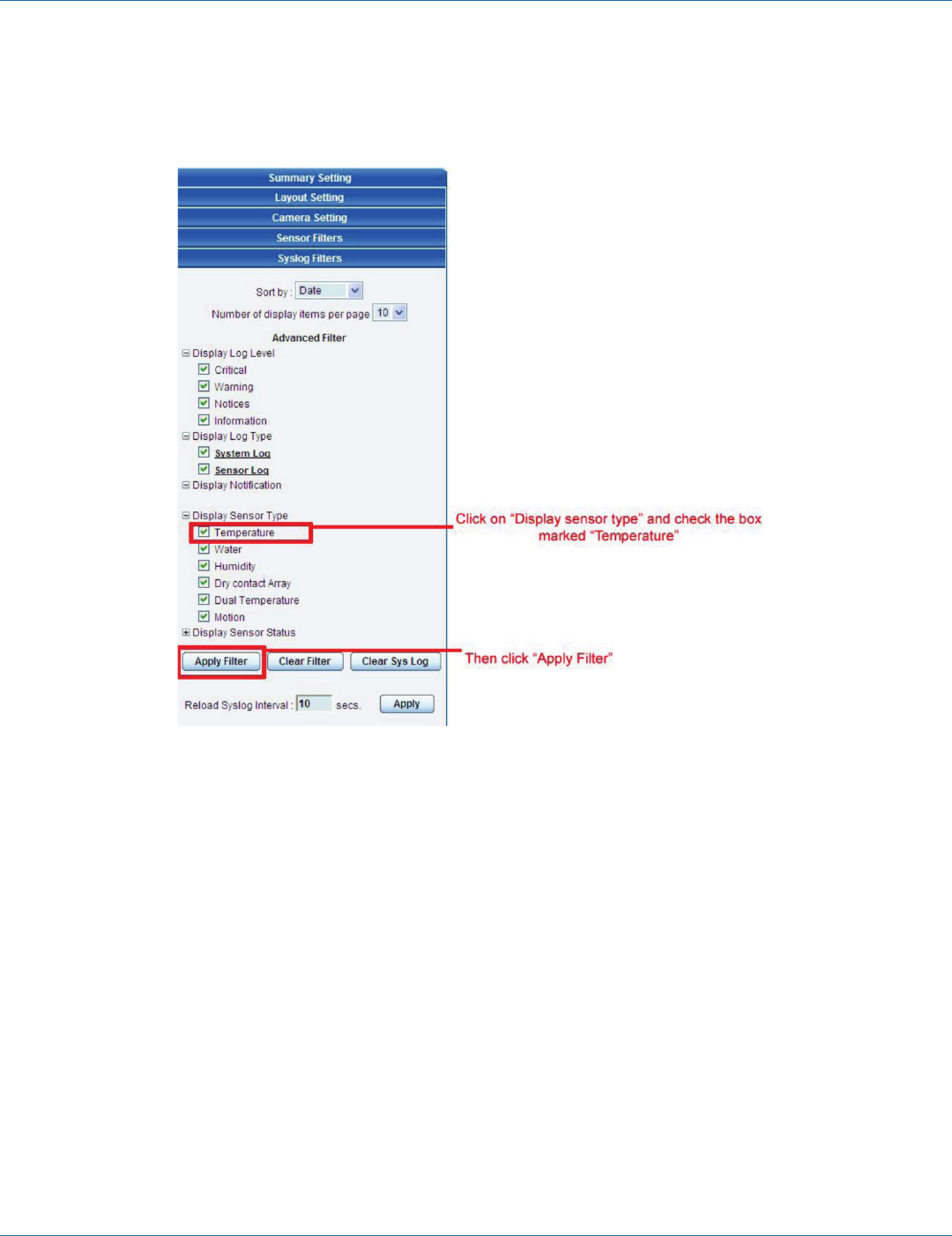
724-746-5500 | blackbox.com
Page 70
EME144A-R2
724-746-5500 | blackbox.com
Chapter 8: Frequently Asked Questions (FAQs)
8. Frequently Asked Questions (FAQs)
Question: I cannot see the temperature sensor displayed on summary page.
Answer: After logging in for the first time with the temperature sensor connected, you may need to do the following.
Figure 8-1. Select sensor to display.
Next, click on “Apply Filter.” The temperature sensor should then be displayed in the list of connected sensors.
Question: I cannot access my unit’s Web interface.
If you’re having issues with network connectivity, first make sure that the link100 LED is lit on the front display of the unit. If this is
not lit, then no network connection is present.
Answer:
1. If connected directly to a PC, make sure you’re using a good quality crossover cable.
2. Make sure you’re using a standard CAT5 Ethernet cable to connect to your network.


















