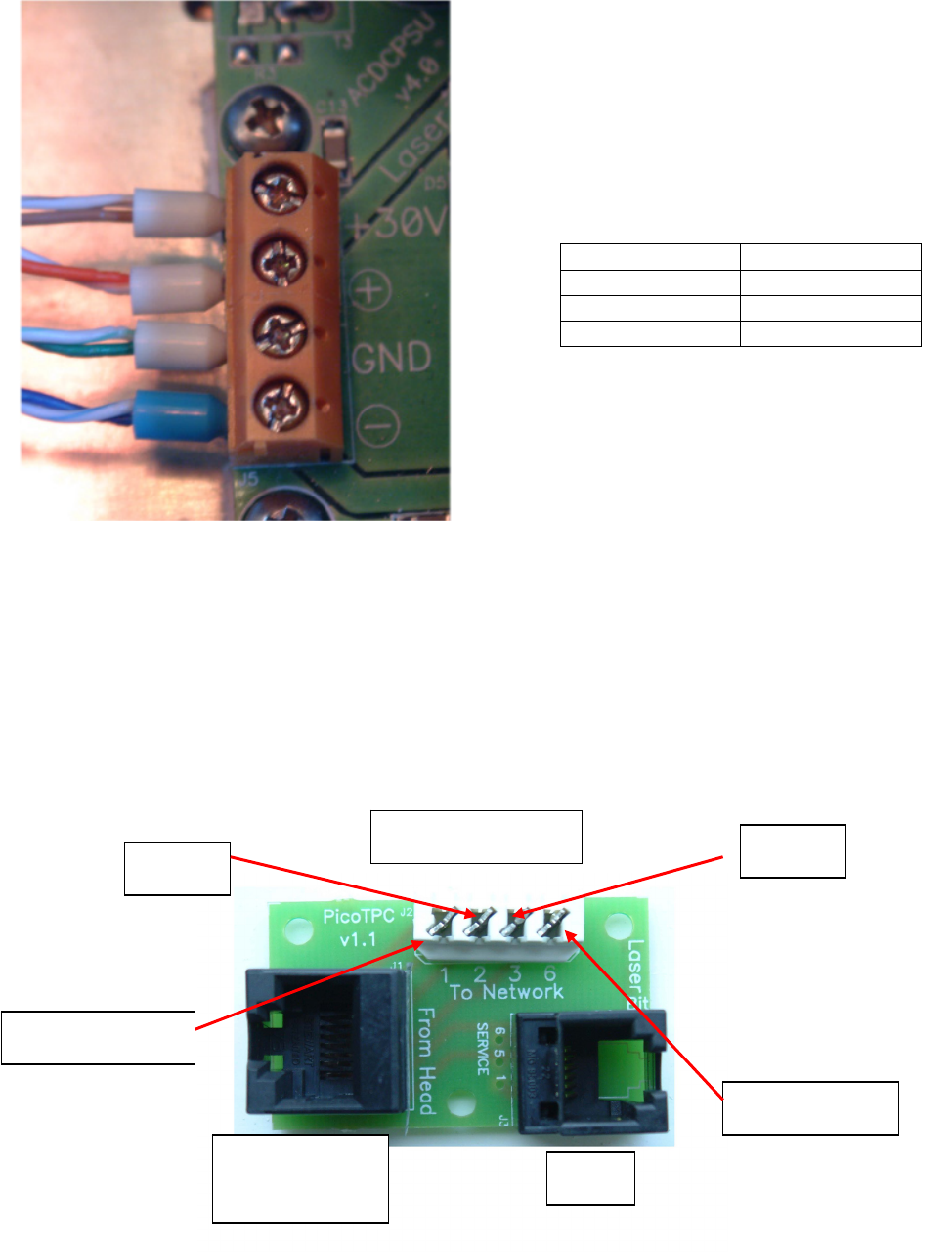
Black Box Networks PICO systems
Pico Manual v5.1
V5.1 22
Warning! The wrong polarity of the cables can damage the head!
5.2.3 The UTP Connecting Unit
This unit is used to connect the data cable coming from the head to the data cables coming
from the local network. You must use straight connection on your local network side. Use
the connectors to connect the proper cable. Colour codes can be seen in the figure below:
You can measure AGC detector voltage on pin 1 and 4 of the RJ11 connector. This
connector is used for meuserment and installation purpose only.
Cables from LAN
Cable from
the head
Green-white
Green
Orange- white
Orange
AGC
This is where the necessary +8 VDC,
Ground, -8 VDC and 30 VDC is
connected to the head. Use the power
cables embedded into the head and
connect them to the 4 pin connector.
The colour codes:
Brown-white +30 VDC
Orange-white +8 VDC
Green-white Ground
Blue-white -8 VDC


















