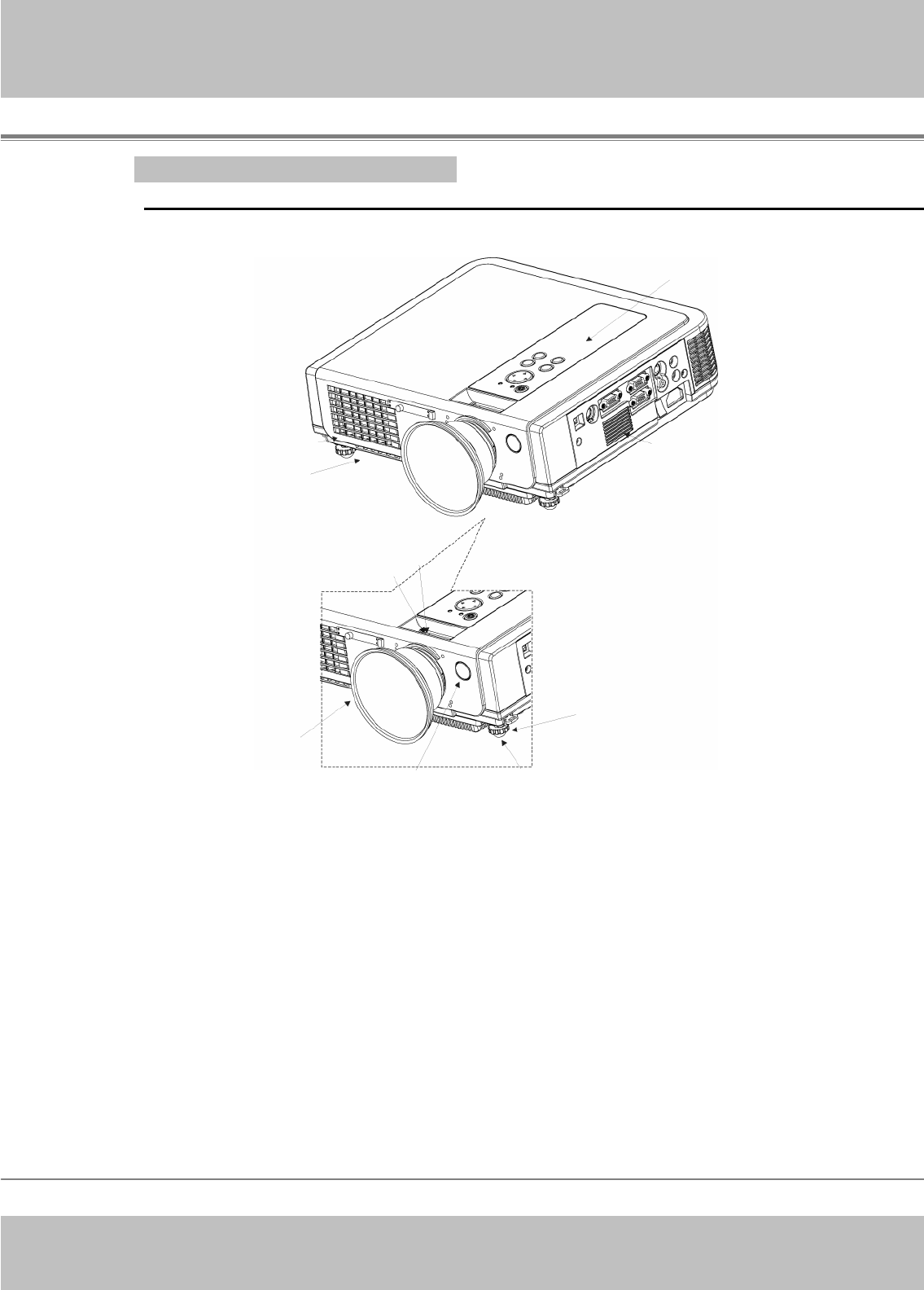
Multimedia LCD P
r
o
j
ecto
r
Part Names and Function:
Main Unit
8.Control
panel
Outlet
ventilation
1.Zoom
ring
2.Focus
ring
Speaker
7.Lens cove
r
6.Foot adjust
button
3.Front IR receiver 5.Front adjustable foot
1. Zoom Ring
Use the Zoom Ring to adjust the size of the projected image.
Rotate the Zoom Ring until the image is the desired size.
2. Focus Ring
Use the Focus Ring to focus the projector image.
Rotate the Focus Ring until the image is clear.
3. Front IR
r
eceiver
When using the remote control, point the remote control at this sensor.
4. Filte
r
cover
Prevents dust and other foreign particles from being drawn into projector.
Remove the Filter cover to clean the air filter.
-11
-
4.Filter
cover(
bottom)


















