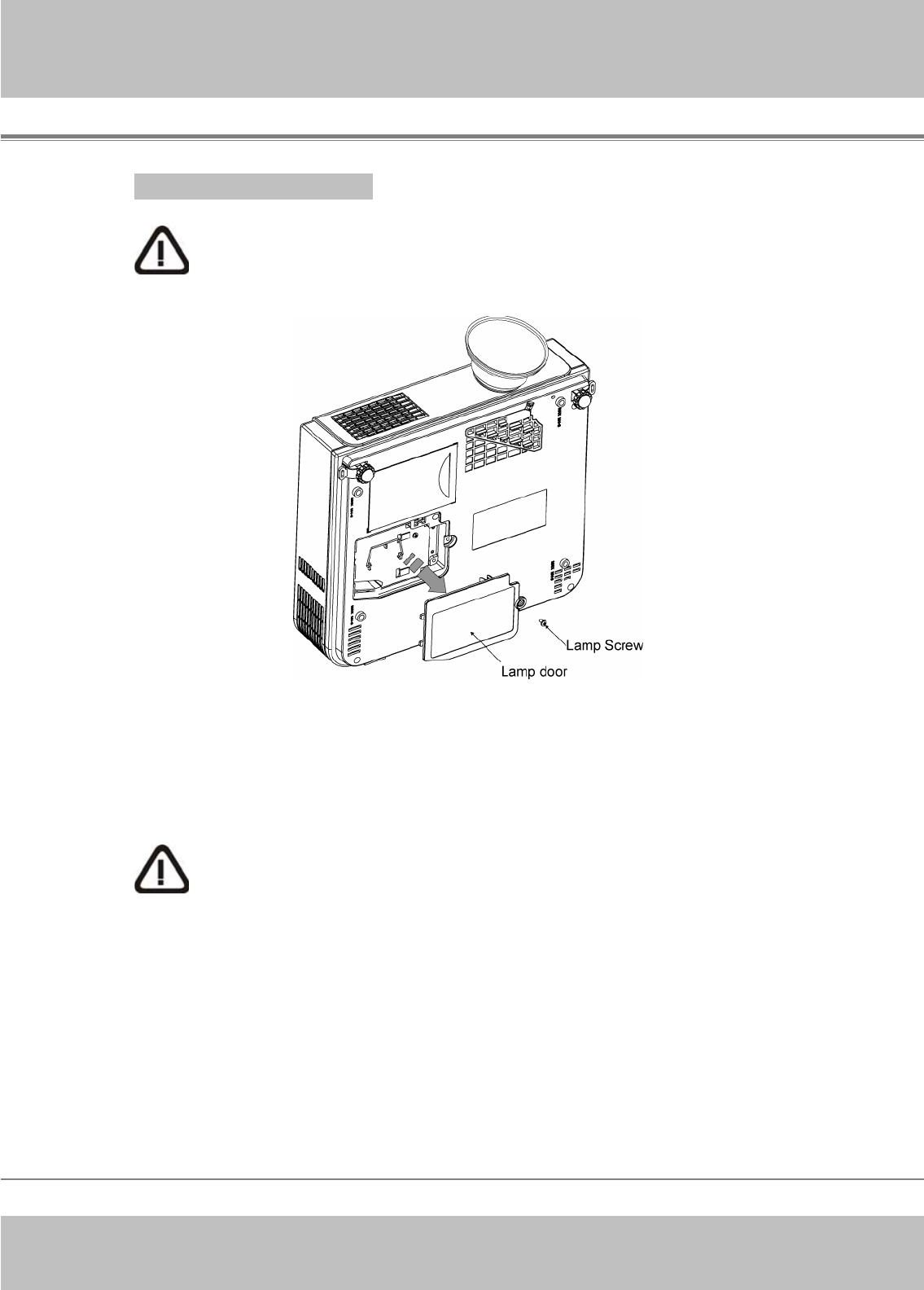
W
arnin
g
: Do not touch the bu
l
b. Touchin
g
the bu
l
b will
g
reatl
y
decrease the life of the lamp and could cause the bulb to explode.
5. Slide the
r
eplacement lamp into place and press fi
r
mly to seat the lamp.
6. Reinstall the screws removed in step 3.
7. Reinstall the lamp door and press on the side closest to the lens until the
latch snaps into place and the lamp door is flush with the top of the
projector.
Multimedia LCD P
r
o
j
ecto
r
Lamp Replacement
C
aut
i
on: The
l
am
p
and
i
ns
i
de of the projector become very hot while
the projection lamp is lit. Allow the projector to cool for at least 15 minutes
p
rior to opening the lamp door.
1. Release the Lamp Door Latch using a small screwdriver or similar tool
to slide the latch towards the projector lens.
2. Remove the Lamp Door.
3. Remove the two Phillips head screws that hold the lamp in place.
4. Grasp the handle on the top of the lamp and pull the lamp straight up
out of the projector.
-48
-


















