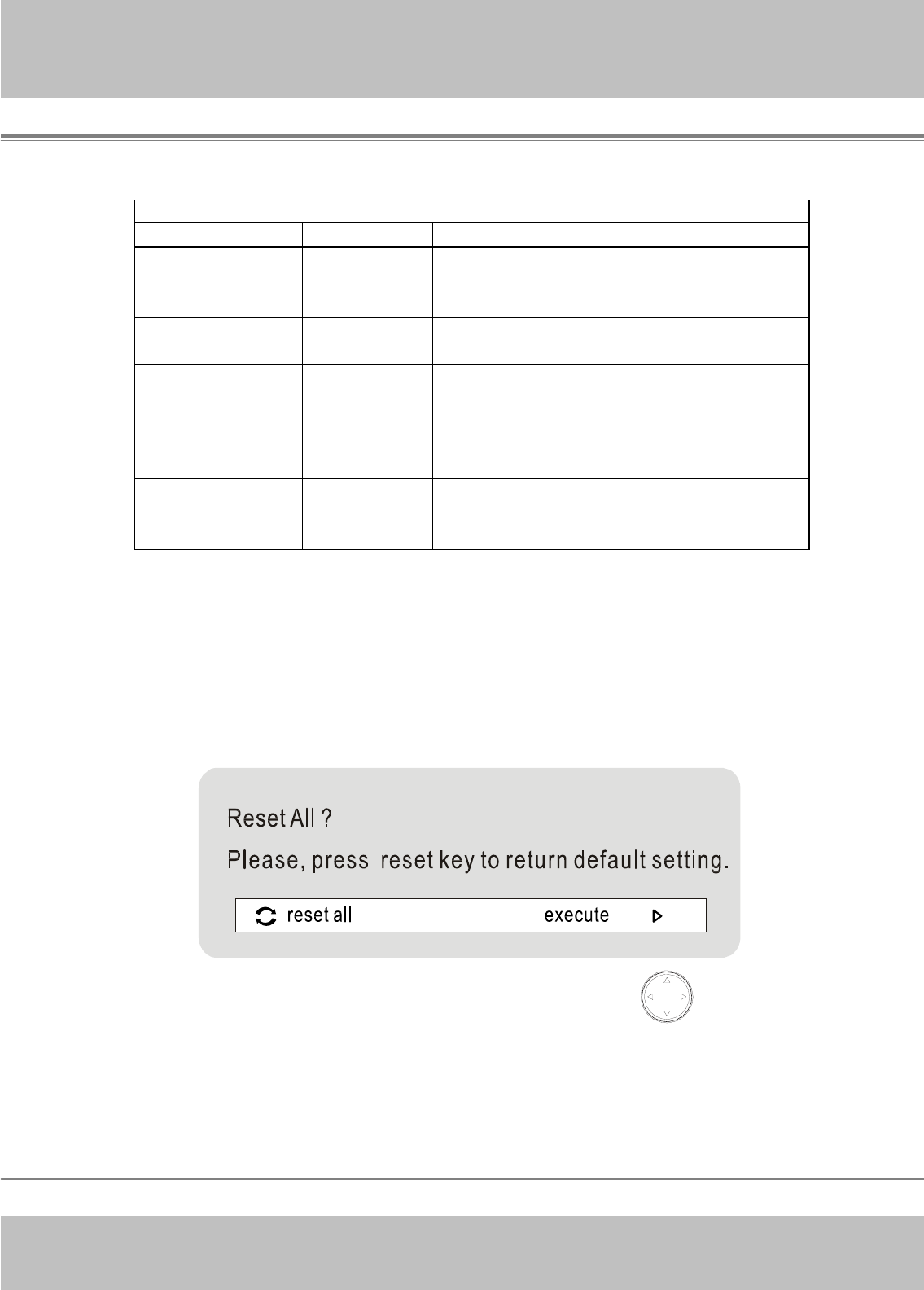
Multimedia LCD P
r
o
j
ecto
r
Blank on
If the projector is left in Blank mode for more than 15 minutes, the
projector
Reset all
1. After you select [reset all] on the OSD menu, the following
confirmation message will appear on the screen.
2. Press reset button on
t
he remote con
t
r
ol or the button on the
keypad to reset the OSD Menu values. Press the ESC button or
ignore the message to exit the Reset All function without changing
any settings.
-44
-
4.
A
D
V
A
NCE
Zoom/pan Execute
Execute digital zoom and pan function
Still On/Off Freezes the current image on the screen.
Blank On/Off
Hide the image, displays a blank, black
screen*(see below)
Reset all Execute
Resets all OSD Menu function to their
factory default values*( see below)
Language English
Select the language that the OSD Menu
and on screen massage are display in
English / Chinese(s) / Chinese(t) / Italian
/ Spanish / French / German / Korean /
Polish
Select source
Select the input source from:
Computer 1 / Computer 2 (RGB or
YPbPr) / Video / S-video


















