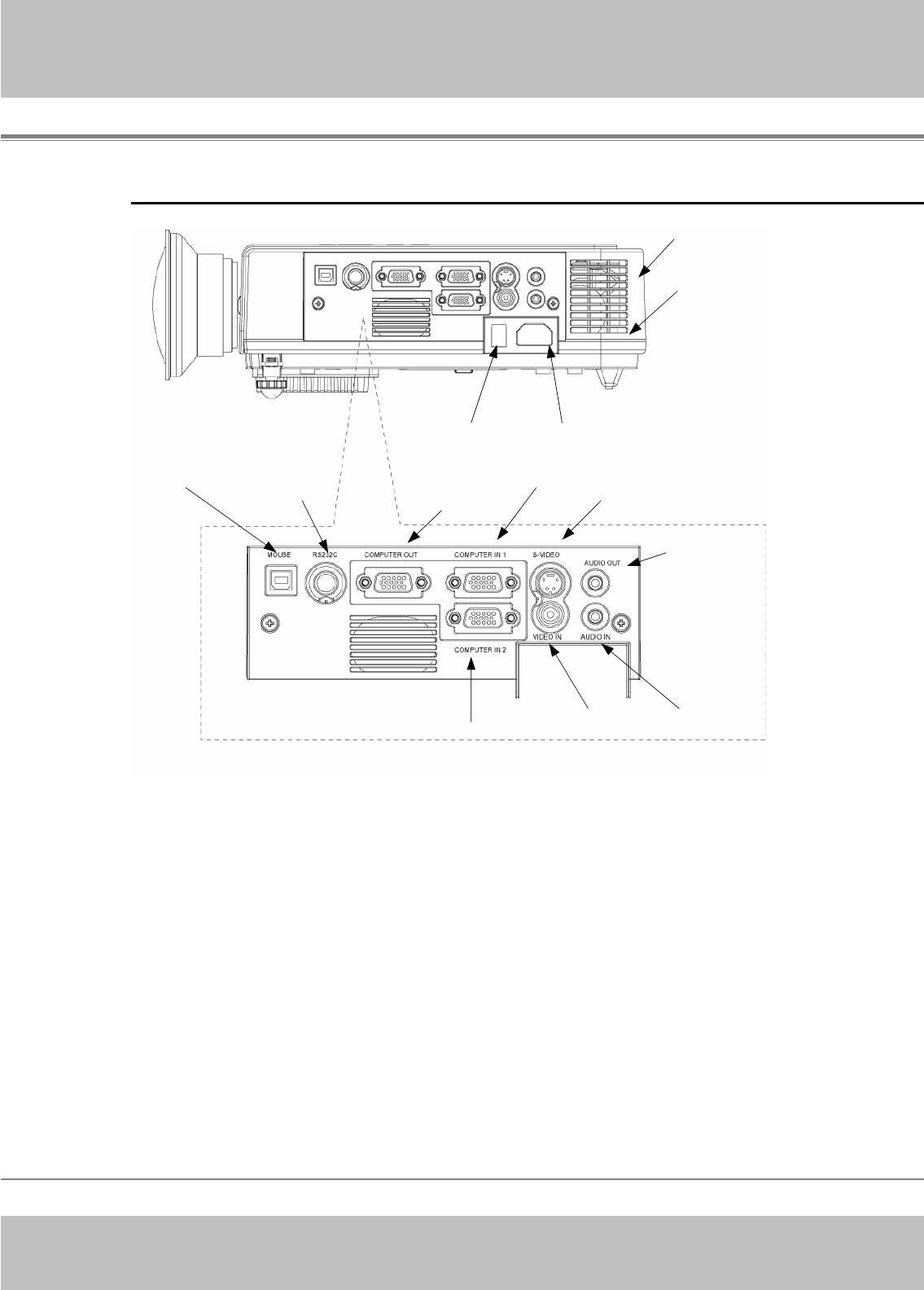
Rear View / IO Board
Multimedia LCD P
r
o
j
ecto
r
1. Computer in 1
Input Analog RGB video signal from a computer
2. Computer in 2 /YPbPr
When input signal from computer 2, it may encounter incorrect picture
color. Please press "Auto" button again. The picture will be corrected.
3. Monito
r out connector
Connect an external monitor to this connection view the Computer1
input.
4. Control (RS-232C)
Serial data port for controlling the projector with a computer or other RS-232
control device.
-15-
12.Rear IR receiver
Inlet ventilation
9.USB mouse connector
4.RS-232C
11.Power switch 10.Power socket
3.Monitor out 5.S-video
1.Computer1 in
1.Computer2/YPbPr in 6.Video in
8.Audio in
7.Audio out


















