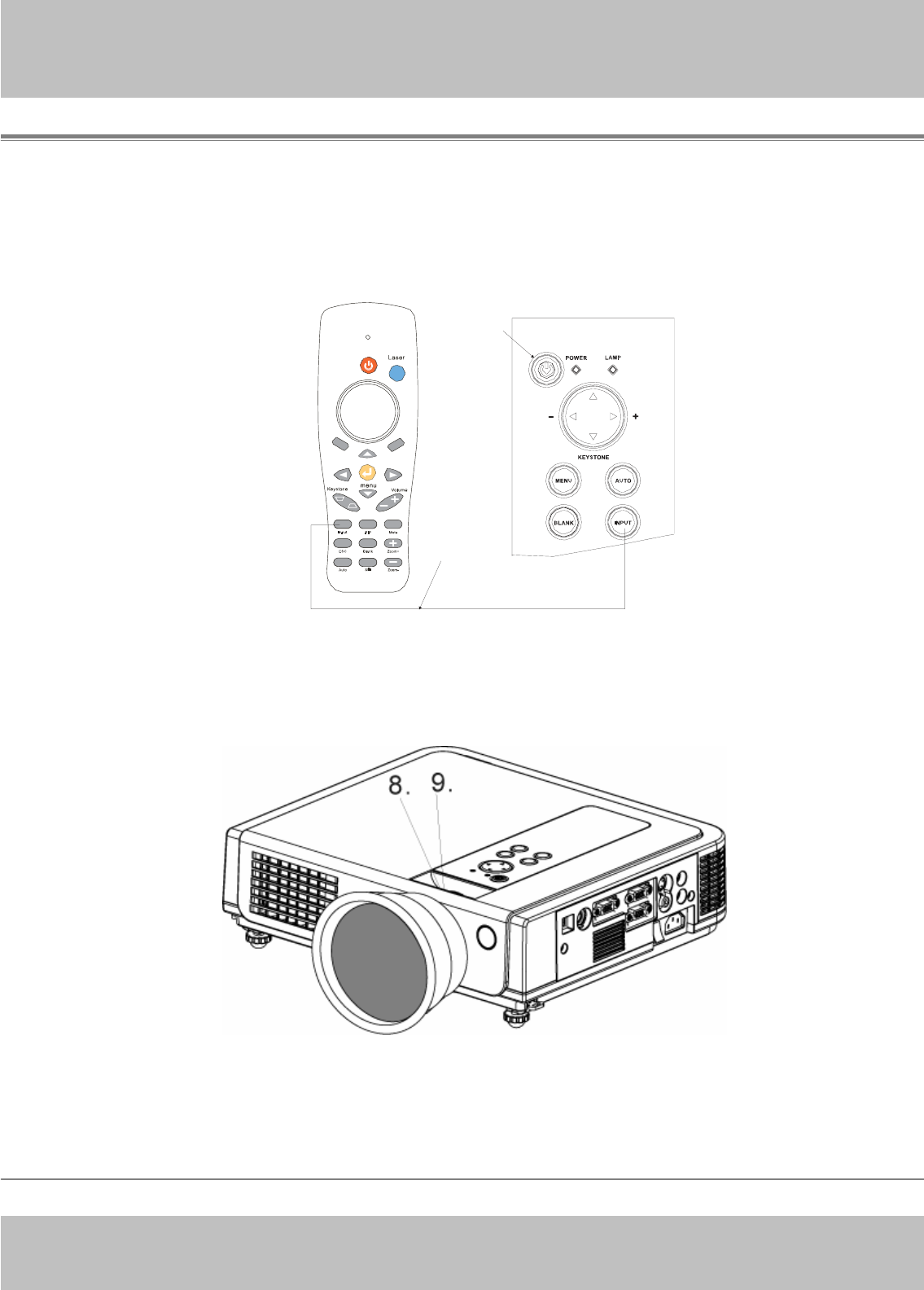
Multimedia LCD P
r
o
j
ecto
r
6. The power indicator will flash green.
7. Press the [VIDEO]/[PC] button on the control panel or the
Computer/Video buttons on the remote control to select the
appropriate source.
Mouse
L
R
Power
6.
7.
8. Use
t
he zoom ring
t
oad
j
ust
t
he screen size.
9. Use the focus ring to adjust the focus.
-30-


















