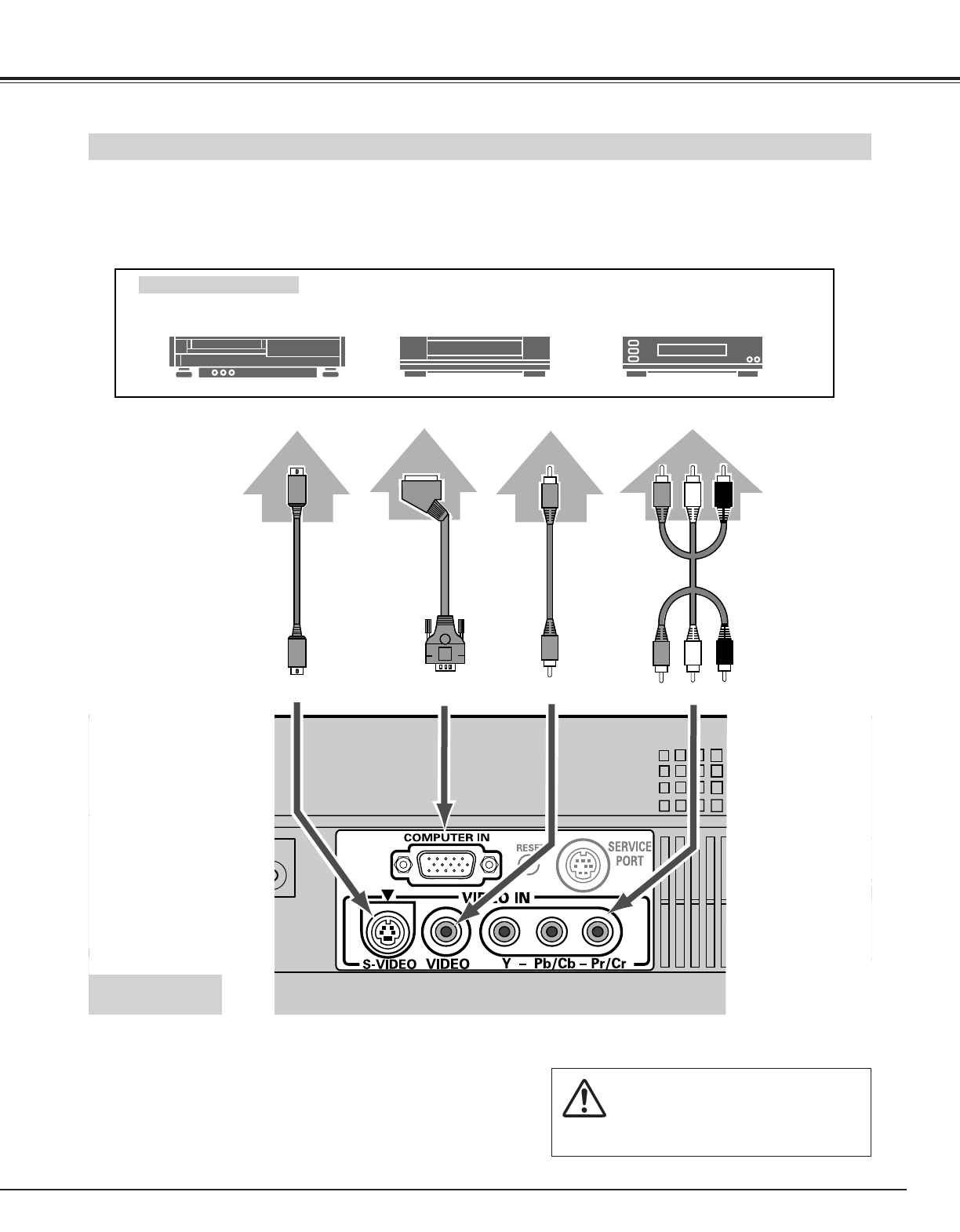
17
Installation
Video Source (example)
Video Cassette Recorder Video Disc Player
Video Cable
(RCA x 1)
S-VIDEO
Cable
Terminals
of the Projector
NOTE
When selecting the video input with the "AUTO" on the remote control or
through menu operation, the projector selects connection in the following
order:
1st Y-Pb/Cb-Pr/Cr
2nd S-VIDEO
3rd VIDEO
S-VIDEO Output
Cables used for connection
• Video Cable (RCA x 1 or RCA x 3)
• S-VIDEO Cable
*Only a video cable is included.
• Scart-VGA Cable
NOTE :
When connecting the cable, the power
cords of both the projector and the external
equipment should be disconnected from
AC outlet.
S-VIDEO
Y - Pb/Cb - Pr/Cr
VIDEO
Component video output equipment.
(such as DVD player or high-definition
TV source.)
Composite
Video Output
Component Video Output
(Y-Pb/Cb-Pr/Cr)
Video Cable
(RCA x 3)
Connecting to Video Equipment
Connect these 3 jacks
properly.
COMPUTER IN
RGB Scart
21-pin Output
✽ Scart-VGA
Cable
✽ Scart-VGA Cable
Connection
When RGB Scart 21-pin
output is available on
video equipment, connect
the Scart connector to the
"COMPUTER IN" on the
projector with an optional-
ly supplied Scart-VGA
cable. Use our cable.
We do not guarantee per-
formance of the other
cables.
(See page 51 for order.)


















