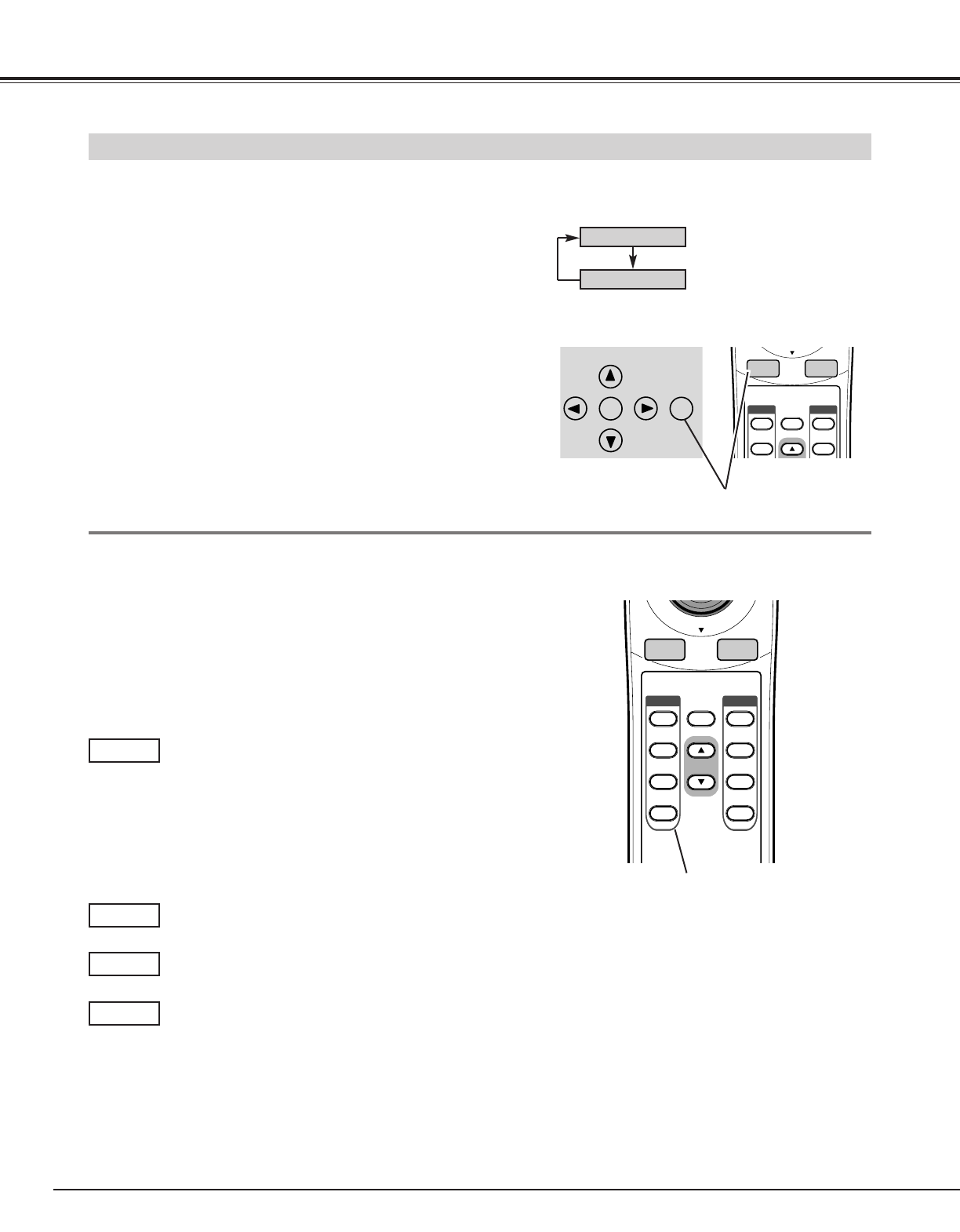
24
Video Input
Input Source Selection (Direct Operation)
You can select Video input or Computer input with the INPUT button.
(The input source that was selected last is selected when the projector
is turned on.)
If the projector cannot reproduce proper video source, select correct
input source through menu operation on the next page.
INPUT button
Video
Computer
WARNING
TEMP.
LAMP
REPLACE
READY
LAMP
MENU
INPUT
ON-OFF
SELECT
NO SHOW
IMAGE
INPUT
1
2
IMAGE
AUTO
VIDEO
VIDEO
TOP CONTROL REMOTE CONTROL
Press AUTO, VIDEO, S-VIDEO, or COMPO button on the remote
control according to video input.
*It is convenient for you to select AUTO as the projector automatically
detects incoming video signal, and adjust itself to optimize its
performance.
KEYSTONE
NO SHOW
IMAGE
INPUT
1
2
3
4
IMAGE
AUTO
VIDEO
S-VIDEO
COMPO
COMPONENT
VIDEO
REMOTE CONTROL
INPUT BUTTON
AUTO / VIDEO / S-VIDEO / COMPO BUTTON
INPUT button
AUTO / VIDEO / S-VIDEO / COMPO button
When selecting AUTO, the projector automatically
detects incoming video signal, and adjusts itself to
optimize its performance. The projector selects
connection in the following order:
1st Y-Pb/Cb-Pr/Cr
2nd S-VIDEO
3rd VIDEO
The Y-Pb/Cb-Pr/Cr has priority over the S-VIDEO. The
S-VIDEO has priority over the VIDEO.
AUTO
When video input signal is connected to VIDEO, select
Video.
VIDEO
When video input signal is connected to S-VIDEO, select
S-Video.
S-VIDEO
When video input signal is connected to Y-Pb/Cb-Pr/Cr,
select COMPO.
COMPO
RGB Scart Input
To select RGB Scart 21-pin video input through the computer input
terminal, follow the procedures described at the section "Input Source
Selection" on page 31.


















