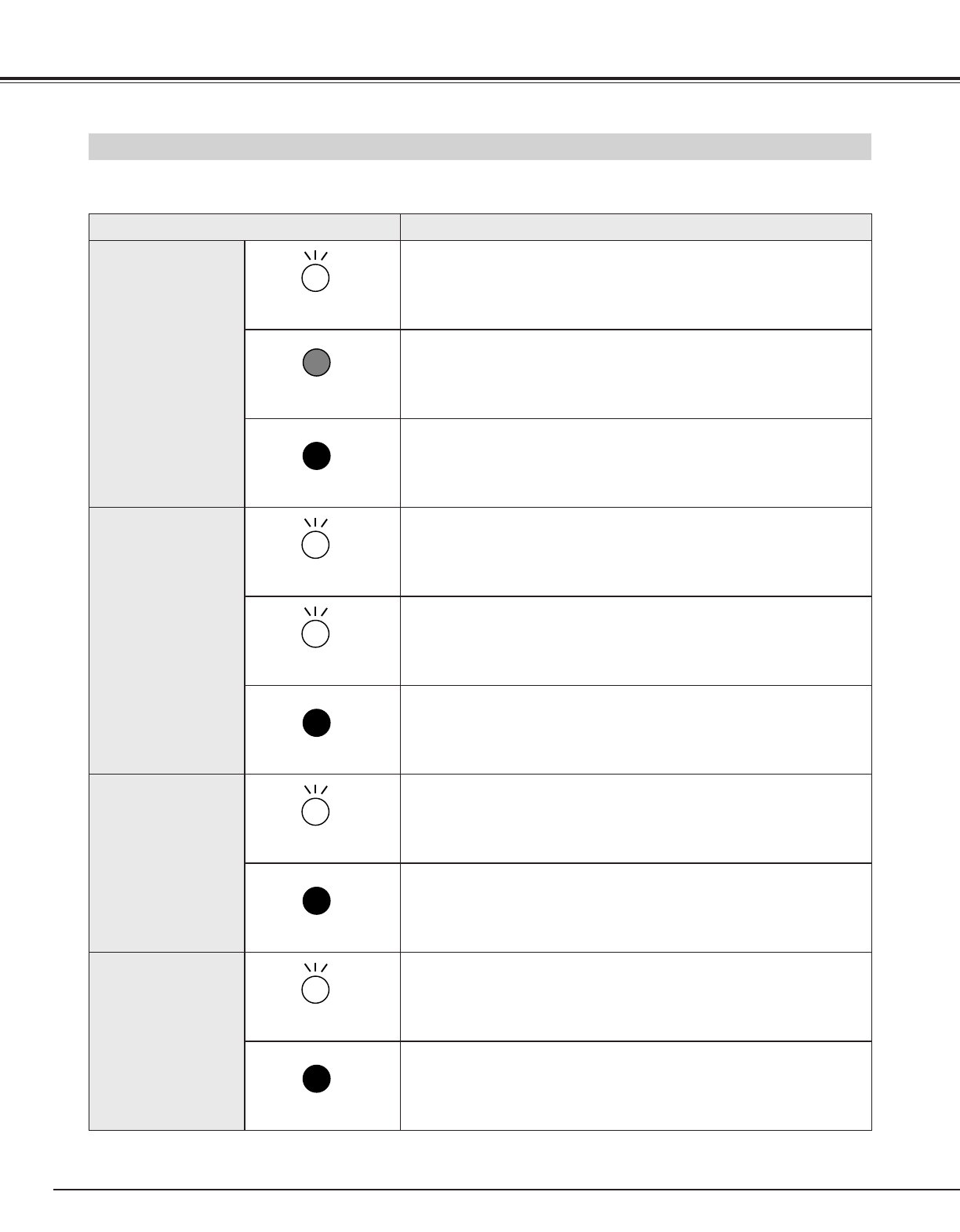
48
Appendix
If the problem still persists
after following all operating instructions,
contact the dealer where you purchased the projector or
the service center.
Give the model number and explain the difficulty. We will advise you how to obtain service.
LAMP
The projector is OFF.
READY
The projector is READY to be turned on.
WARNING TEMP.
(page 46)
Indicator Projector Condition
LAMP REPLACE
(page 44)
Indicators and Projector Condition
Check the Indicators for projector condition.
The projector is ON.
Red Light
Dim Light
Green Light
Off
The projector is OFF. (The MAIN ON/OFF switch is off, AC Power
Cord is disconnected, or the front cover is closed.)
Red Flashing
Off
The temperature inside the projector is abnormally high. The
Flashing stops when the temperature returns to normal. The
projector cannot be turned on until this indicator goes off.
The projector is operating normally.
Yellow Light
Off
The projection lamp needs to be replaced.
The projector is operating normally.
Off
The MAIN ON/OFF switch is off or AC Power Cord is disconnected.
The projector is in the Power management mode.
Green Flashing


















