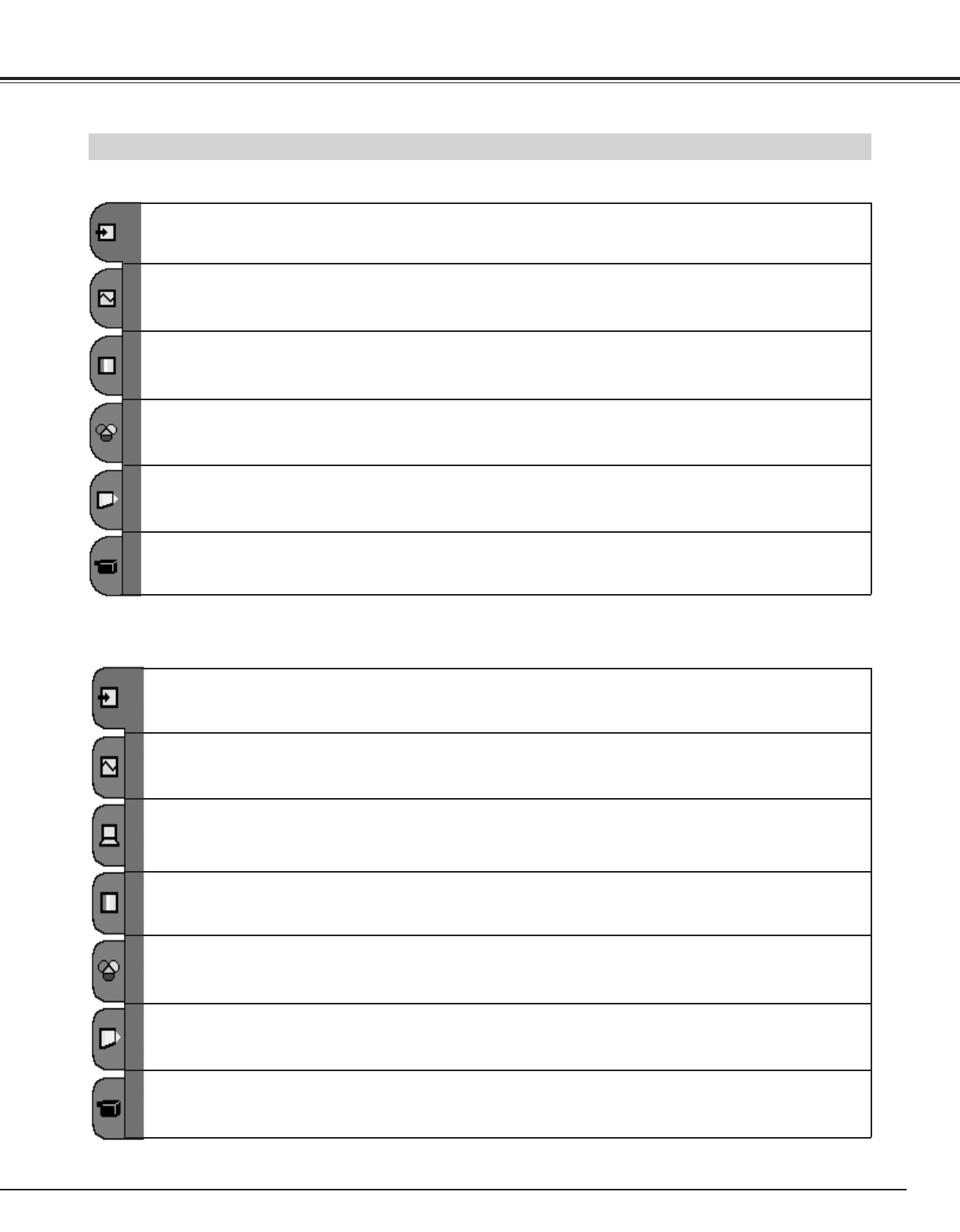
23
Basic Operation
Contents of Menus
VIDEO MENUS
COMPUTER MENUS
INPUT SOURCE SELECTION: select input source either Video [Auto, Video, S-Video, (Y-Pb/Cb-Pr/Cr)] or
Computer. (Refer to page 24, 25.)
VIDEO SYSTEM SELECTION: select Video system from AUTO, PAL, SECAM, NTSC, NTSC4.43, PAL-M,
PAL-N, 1080i, 1035i, 720p, 575p, 480p, 575i, 480i. (Refer to page 26.)
IMAGE LEVEL SELECTION: select image level from Standard, Cinema, and Image 1 ~ 4. (Refer to page
27.)
IMAGE LEVEL ADJUSTMENT: adjust
Contrast / Brightness / Color / Tint / Color temp. / White balance (R/G/B) /
Sharpness / Gamma / Auto grayscale / Auto fleshtone. (Refer to page 28, 29.)
SCREEN SIZE ADJUSTMENT: set the screen size from Full, Zoom, or Normal. (Refer to page 30.)
SETTING: change various settings; Language, Keystone, Blue back, Display, Menu position, Logo, Ceiling,
Rear, Power management, Power off confirmation, Lamp mode, Remote control, and Lamp
counter reset. (Refer to page 42.)
INPUT SOURCE SELECTION: select input source either Computer or Video [Auto, Video, S-Video, (Y-Pb/Cb-
Pr/Cr)]. (Refer to page 31.)
COMPUTER SYSTEM SELECTION: select computer system available. (Refer to page 32.)
IMAGE LEVEL SELECTION: select image level from Standard, Real, and Image 1 ~ 4. (Refer to page 38.)
IMAGE LEVEL ADJUSTMENT: adjust
Contrast / Brightness / Color temp. / White balance (R/G/B) / Sharpness /
Gamma / Auto grayscale / Auto fleshtone. (Refer to page 39, 40.)
SCREEN SIZE ADJUSTMENT: set the size from Normal, Full, True, and Digital zoom. (Refer to page 41.)
SETTING: change various settings; Language, Keystone, Blue back, Display, Menu position, Logo, Ceiling,
Rear, Power management, Power off confirmation, Lamp mode, Remote control, and Lamp
counter reset. (Refer to page 42.)
COMPUTER ADJUSTMENT: select Auto PC Adj. or adjust Fine sync, Total dots, Horizontal, Vertical, Current
mode, Clamp, Display area, Display area H, Display area V, Full screen, and
use Reset, Mode free, and Store. (Refer to page 34-37.)


















