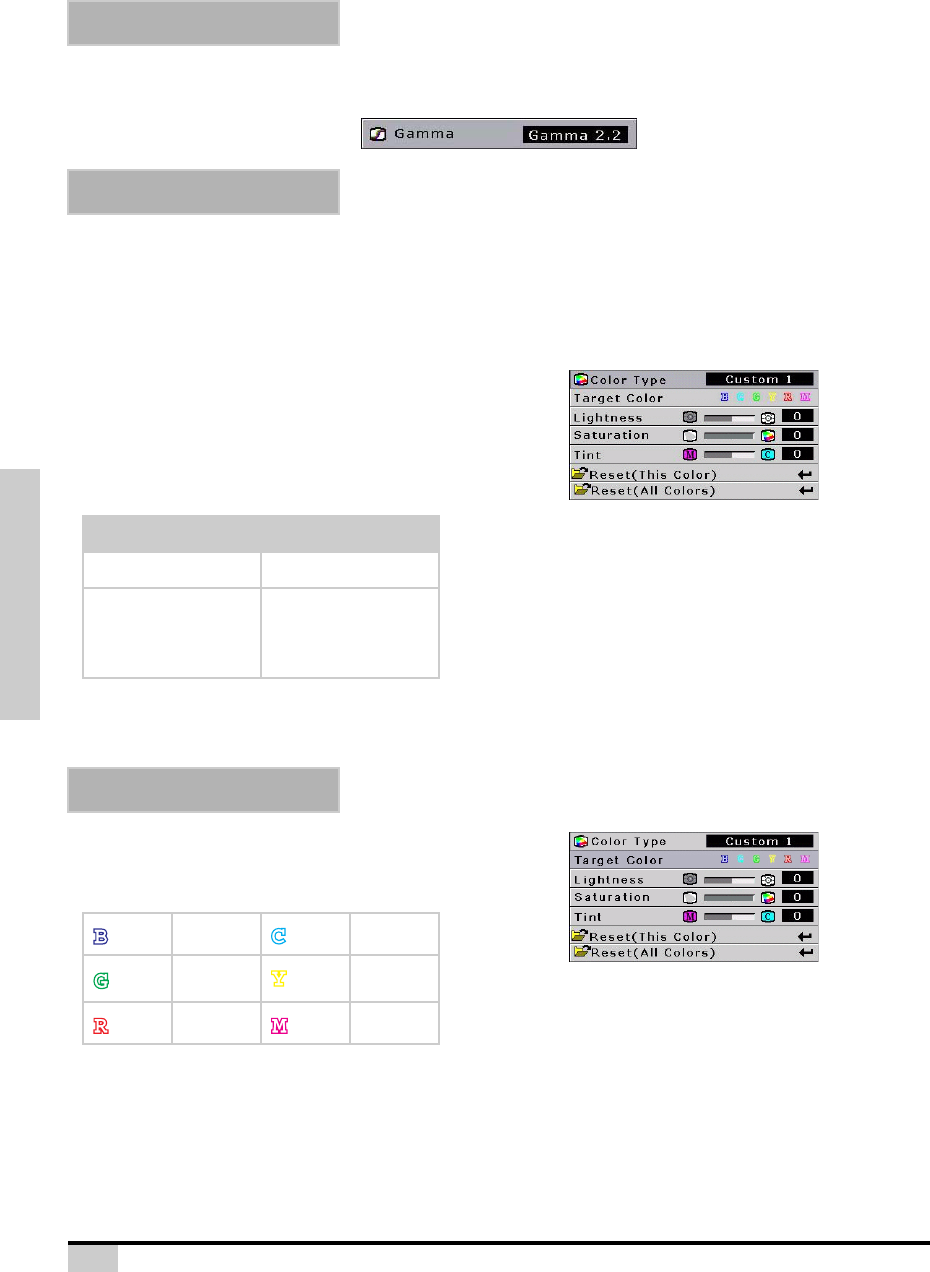
34
Basic Operation
Use this option to adjust the gamma correction of the image. Default setting is 2.2. Gamma correction
provides seven non-linear gamma corrections 1.0, 1.5, 1.8, 2.0, 2.2, 2.35, 2.5, and 2.8.
This function allows you to individually adjust the display characteristics of six colors (R:Red, Y:Yellow,
G:Green, C:Cyan, B:Blue, M:Magenta).
Gamma
Color Type
Color Type Mode
Select “Color Type” from the picture
menu on the menu screen,and then
press "Enter".
For operating the menu screen, see
page 31.
Target color
Select “Target color” from the “Color
Type"
menu.
Selected item Description
Standard Default setting
Custom 1-3
“Lightness”, “Satura-
tion”, and “Tint” can be
adjusted for each of
the six colors.
Blue Cyan
Green Yellow
Red Magenta


















