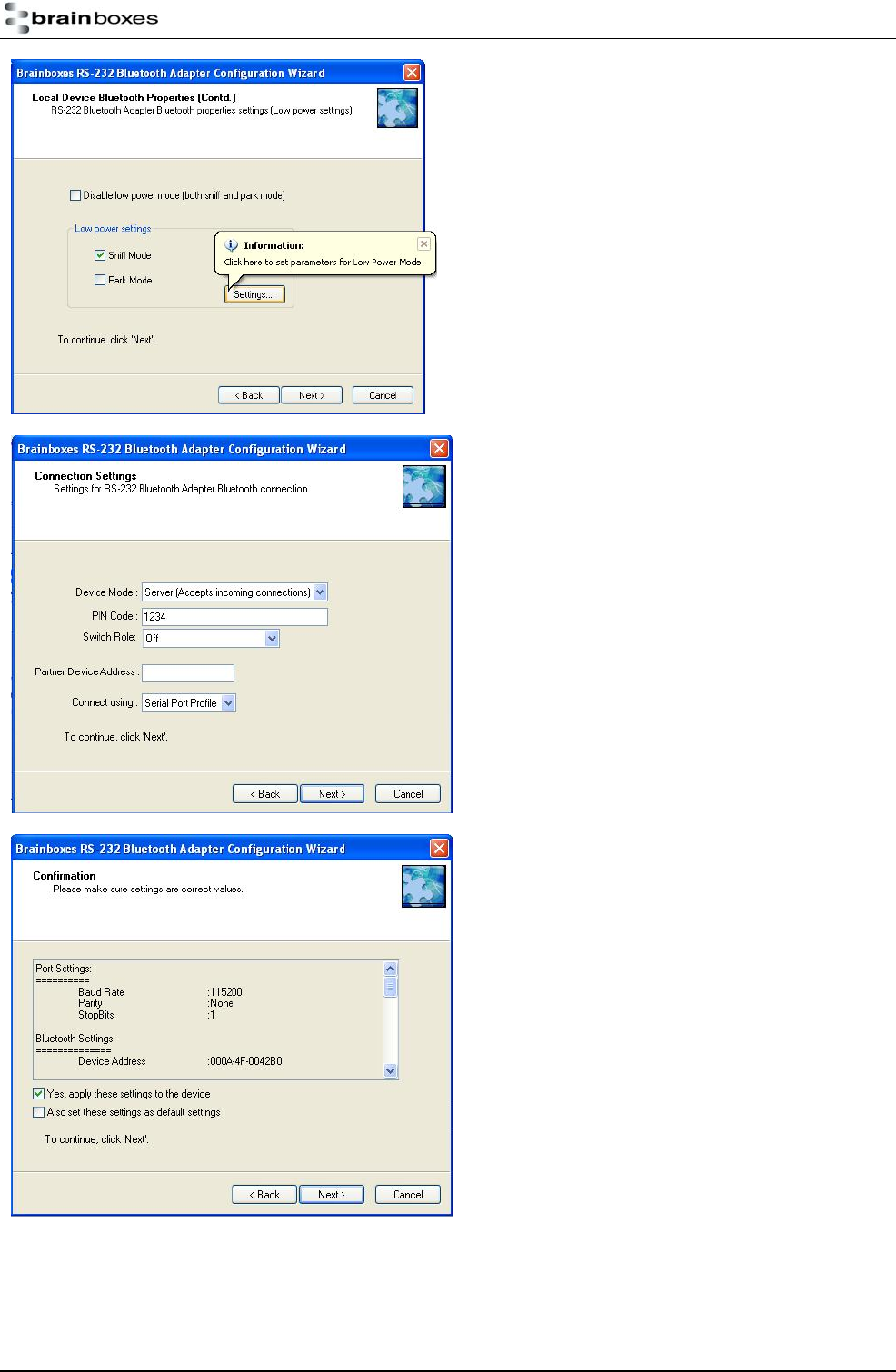
The Low power modes can be turned on or off here.
The settings button will allow you to configure the
particular parameters that are used for both Sniff and
Park Mode.
The Last configuration options are the Bluetooth
Connection Settings.
The User is able to change the Device Mode, Pin Code,
Switch Role status, select a Partner Device and chose
the Bluetooth Profile which is used to connect
Finally the user will be able to view all the settings which
will be applied to the Adapter, and confirm whether they
wish to apply them to the device.
If ‘Cancel’ is selected here (or at any time during the
Wizard) the Wizard will exit without changing any
Settings.
Manual for BL-819 / 830 © Copyright Brainboxes Limited 2005 Page 9 of 41


















