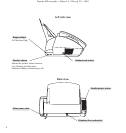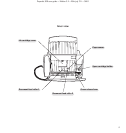Automatic redial
If a fax fails to get through (e.g. the line is busy)
PaperJet 300 will make up to two automatic redial
attempts every three minutes.
Memory
If the paper or ink cartridge runs out, incoming faxes
can be received into the memory to be printed when
you add paper.
Plain paper fax, copier and phone
Send faxes to multiple destinations or set documents
to be sent at a later time to take advantage of lower
cost call charges. Quality ink jet printing of received
faxes onto plain paper.
As a plain paper photocopier, the PaperJet 300 lets
you make up to 99 copies of an original document up
to 20 pages long.
Connects to a PC for faxing and printing
Send faxes direct from your computer screen and
display received faxes on-screen with the option to
print if desired. Easy change cartridges let you print
from a PC in mono or colour.
One Touch buttons and Directory memory
Store your 10 most frequently used numbers for
dialling at the touch of a single button. The Directory
also holds up to 50 names and numbers making
dialling easier and quicker.
6
Key features
PaperJet 300 user guide ~ Edition 3.2 ~ 25th july ’01 ~ 3693