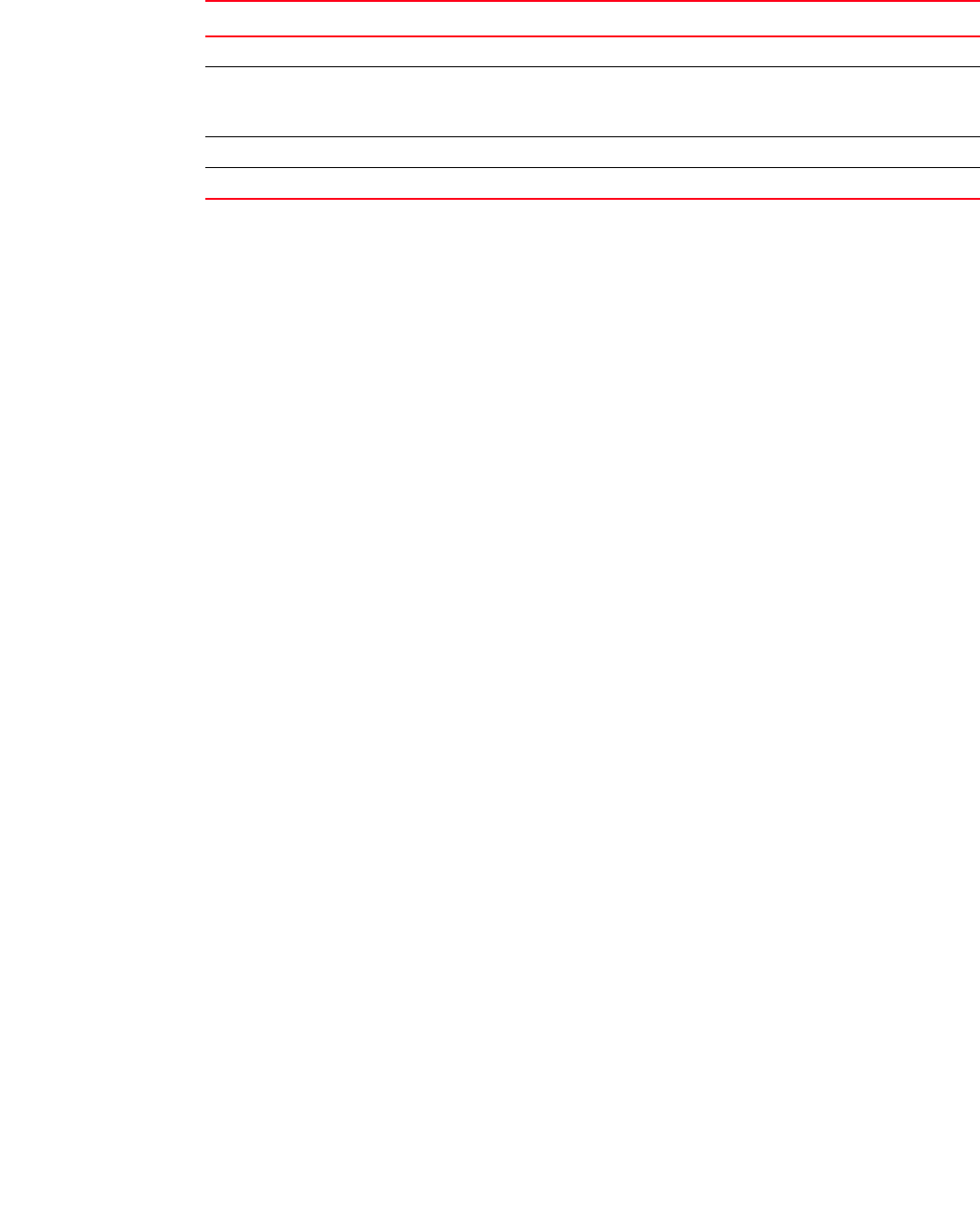
Brocade ICX 6650 Security Configuration Guide 257
53-1002601-01
Displaying multi-device port authentication information
Displaying multi-device port authentication settings
and authenticated MAC addresses
To display the multi-device port authentication settings and authenticated MAC addresses for a
port where the feature is enabled, enter the following command.
Syntax: show auth-mac-address [detail] [ethernet port]
Specify the port variable in stack-unit/slotnum/portnum format.
Omitting the ethernet port parameter displays information for all interfaces where the multi-device
port authentication feature is enabled.
Authenticated Whether the MAC address has been authenticated by the RADIUS server.
Time The time the MAC address was authenticated. If the clock is set on the Brocade device, then
the actual date and time are displayed. If the clock has not been set, the time is displayed
relative to when the device was last restarted.
Age The age of the MAC address entry in the authenticated MAC address list.
Dot1x Indicates if 802.1X authentication is enabled or disabled for the MAC address
TABLE 62 Output of show auth-mac-address (Continued)
Field Description


















