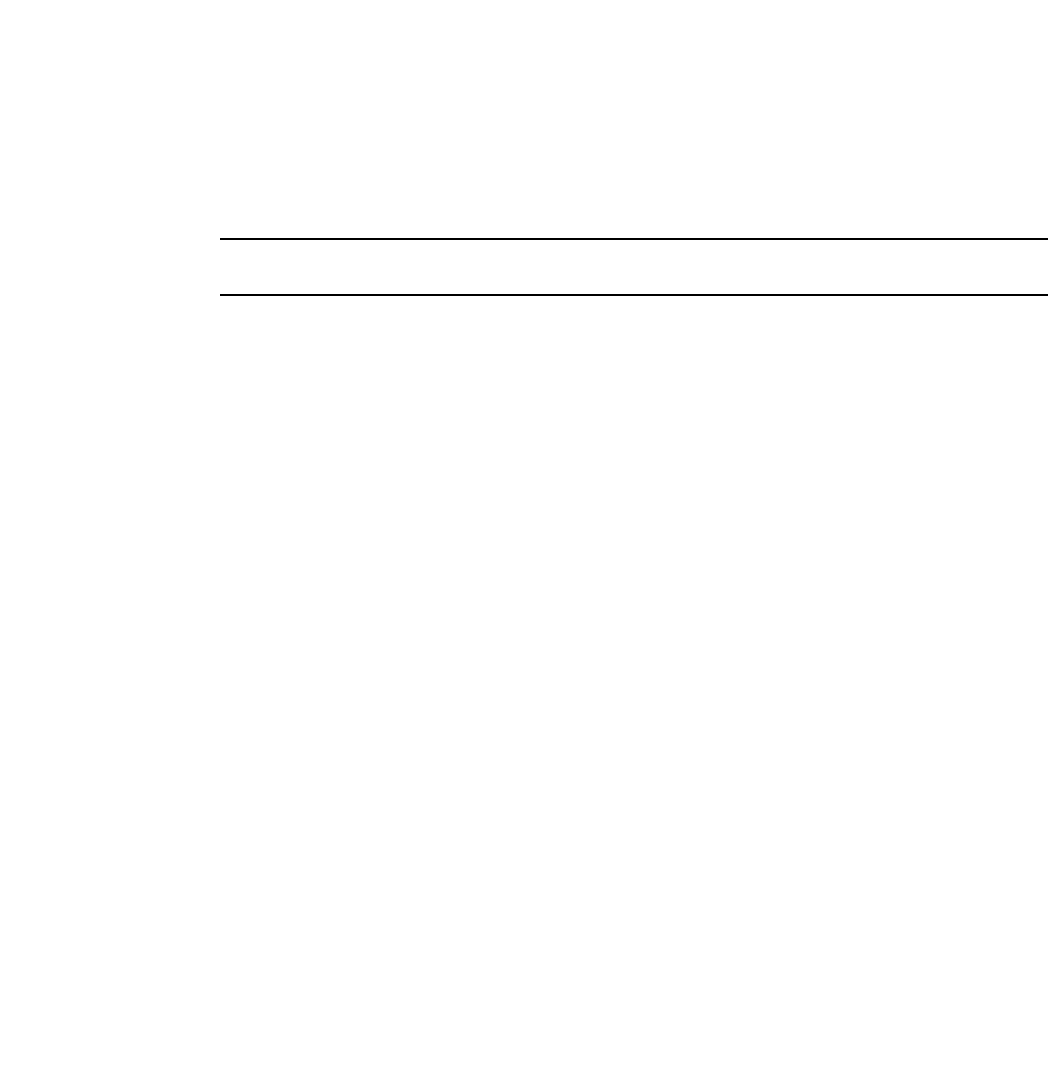
136 Brocade ICX 6650 Administration Guide
53-1002600-01
IPv6 MTU
5
Configuring reachable time for remote IPv6 nodes
You can configure the duration (in seconds) that a router considers a remote IPv6 node reachable.
By default, a router interface uses the value of 30 seconds.
The router advertisement messages sent by a router interface include the amount of time specified
by the ipv6 nd reachable-time command so that nodes on a link use the same reachable time
duration. By default, the messages include a default value of 0.
Brocade does not recommend configuring a short reachable time duration, because a short
duration causes the IPv6 network devices to process the information at a greater frequency.
For example, to configure the reachable time of 40 seconds for Ethernet interface 1/1/1, enter the
following commands.
Brocade(config)#interface ethernet 1/1/1
Brocade(config-if-e10000-1/1/1)#ipv6 nd reachable-time 40
Syntax: [no] ipv6 nd reachable-time <seconds>
For the <seconds> parameter, specify a number from 0 – 3600 seconds. To restore the default
time, use the no form of this command.
NOTE
The actual reachable time will be from .5 to 1.5 times the configured or default value.
IPv6 MTU
The IPv6 maximum transmission unit (MTU) is the maximum length of an IPv6 packet that can be
transmitted on a particular interface. If an IPv6 packet is longer than an MTU, the host that
originated the packet fragments the packet and transmits its contents in multiple packets that are
shorter than the configured MTU.
By default, in non-jumbo mode, the maximum Ethernet MTU size is 1500 bytes. When jumbo is
enabled, the default maximum Ethernet MTU size is 10200.
Configuration notes and feature limitations
for IPv6 MTU
• The IPv6 MTU command is applicable to VEs and physical IP interfaces. It applies to traffic
routed between networks.
• You cannot use this command to set Layer 2 maximum frame sizes per interface. The global
jumbo command causes all interfaces to accept Layer 2 frames.
• For non-jumbo mode, you can configure an IPv6 MTU greater than 1500 bytes, although the
default remains at 1500 bytes. The value of the MTU you can define depends on the following:
• For a physical port, the maximum value of the MTU is the equal to the maximum frame
size of the port minus 18 (Layer 2 MAC header + CRC).
• If a the size of a jumbo packet received on a port is equal to the maximum frame size – 18
(Layer 2 MAC header + CRC) and if this value is greater than the outgoing port’s IPv4/IPv6
MTU, then it will be forwarded in the CPU.


















