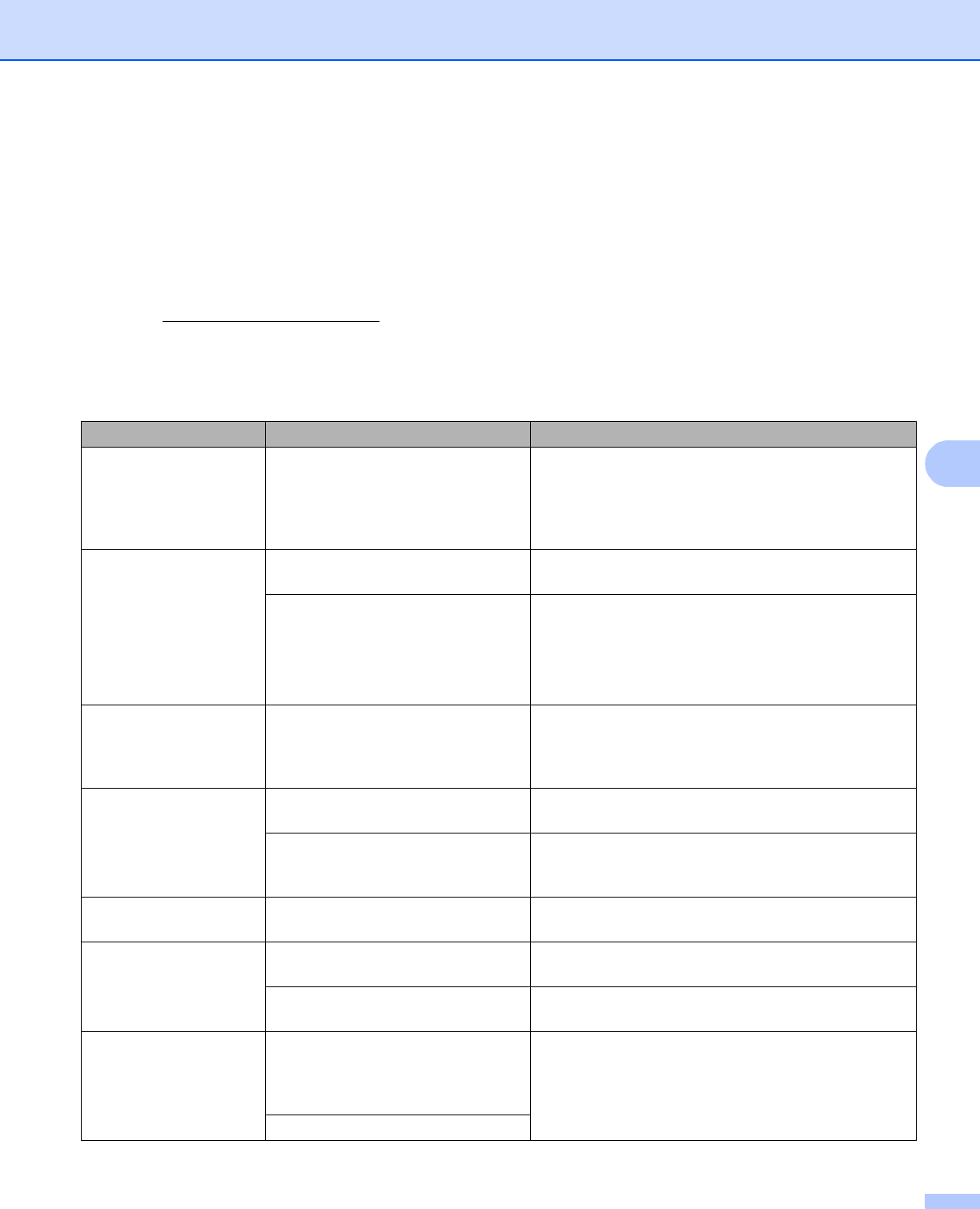
124
Troubleshooting
6
Error messages in the Status Monitor 6
As with any sophisticated office product, errors may occur and consumable items may need to be replaced.
If this happens, your machine identifies the error or required routine maintenance and shows the appropriate
message. The most common error and maintenance messages are shown below.
You can clear most errors and perform routine maintenance by yourself. If you need more help, the Brother
Solutions Center offers the latest FAQs and troubleshooting tips:
Visit us at http://solutions.brother.com/
.
The Status Monitor will report problems with the machine. Take the proper action by referring to the following
table. If you want to turn the status monitor on, see Status Monitor uu page 52 (For Windows
®
users) or
Status Monitor uu page 68 (For Macintosh users).
Error message Cause Action
Cartridge Error The toner cartridge is not installed
correctly.
Pull out the drum unit and toner cartridge assembly,
take out the toner cartridge, and put it back into the
drum unit again. Put the drum unit and toner cartridge
assembly back in the machine. If the problem
continues, call your Brother dealer.
Cover is Open The front cover is not closed
completely.
Close the front cover of the machine.
The fuser cover is not closed
completely or paper was jammed in
the back of the machine when you
turned on the power.
Close the fuser cover of the machine.
Make sure paper is not jammed inside the back of
the machine, and then close the fuser cover and
press Go. (See Jam Rear / Jam Duplex
uu page 132.)
Drum End Soon The drum unit is near the end of its
life.
Order a new drum unit now so a replacement drum
unit will be available when the Status Monitor
indicates Replace Drum. (See Drum End Soon
uu page 103.)
Drum Error The corona wire on the drum unit
needs to be cleaned.
Clean the corona wire. (See Cleaning the corona wire
uu page 112.)
The toner cartridge is placed in the
machine without the drum unit.
Put the toner cartridge into the drum unit, and then
re-install the drum unit and toner cartridge assembly
in the machine
Drum Stop It is time to replace the drum unit. Replace the drum unit. (See Replacing the drum unit
uu page 105.)
Duplex Disabled The back cover of the machine is
not closed completely.
Close the back cover of the machine.
The duplex tray is not installed or
not installed correctly.
Re-install the duplex tray.
Fuser Error The temperature of the fuser unit
does not rise to a specified
temperature within the specified
time.
Turn the power switch off, wait a few seconds, and
then turn it on again. Leave the machine for 15
minutes with the power on.
The fuser unit is too hot.


















