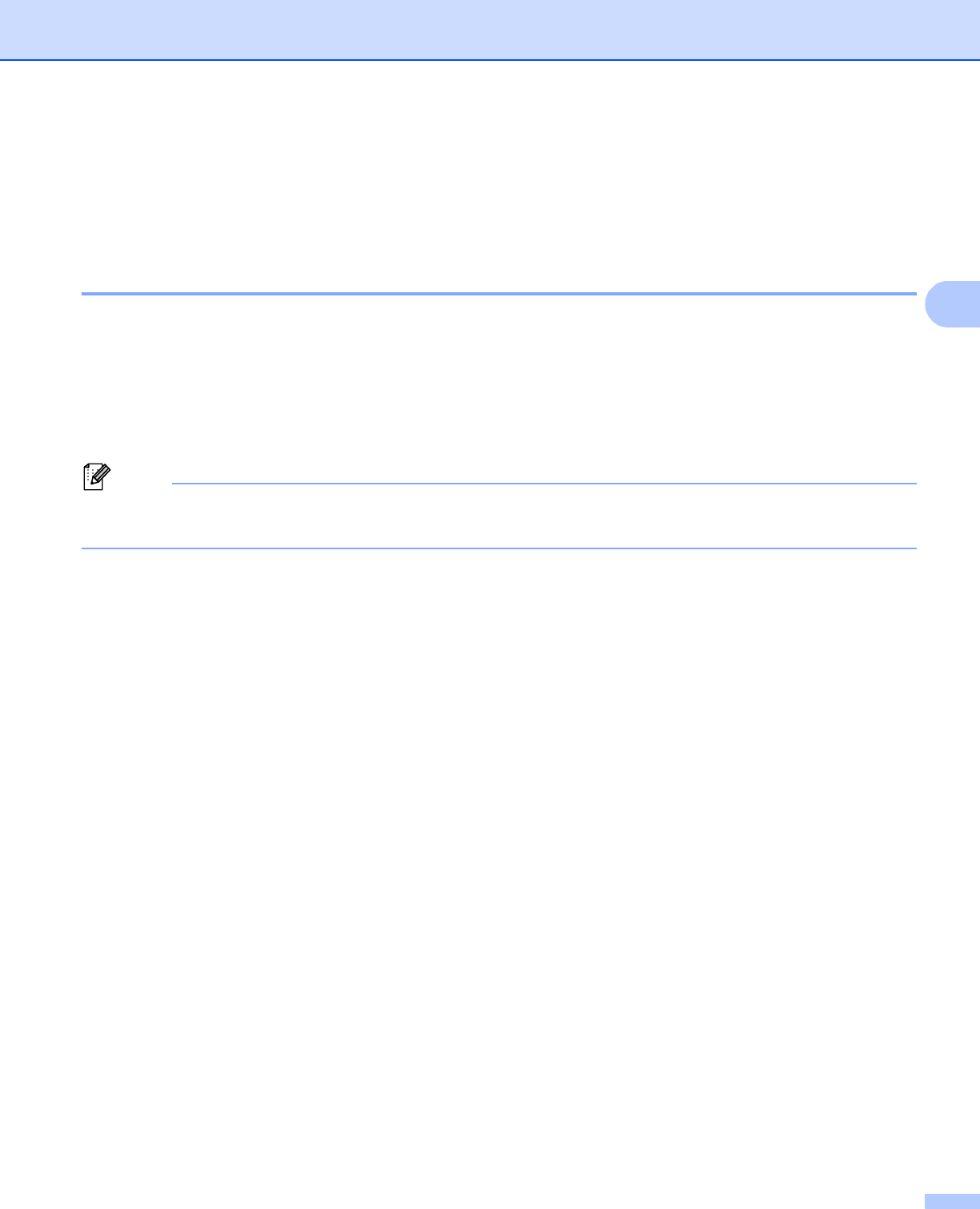
88
General Information
3
Quiet mode feature 3
The Quiet mode setting can reduce printing noise. When Quiet Mode is turned on, the print speed becomes
slower. The default setting is Off.
Turning Quiet mode on/off 3
a Make sure that the front cover is closed and the power cord is plugged in.
b Turn on the machine and wait until the machine is in the Ready mode.
c Press Go nine times to change between On and Off.
All the LEDs blink twice when you turn on the Quiet mode.
All the LEDs blink once when you turn off the Quiet mode.
Note
You can also change the Quiet mode setting through the Remote Printer Console. For details of the
Remote Printer Console, see Remote Printer Console (Windows
®
only) uu page 70.


















