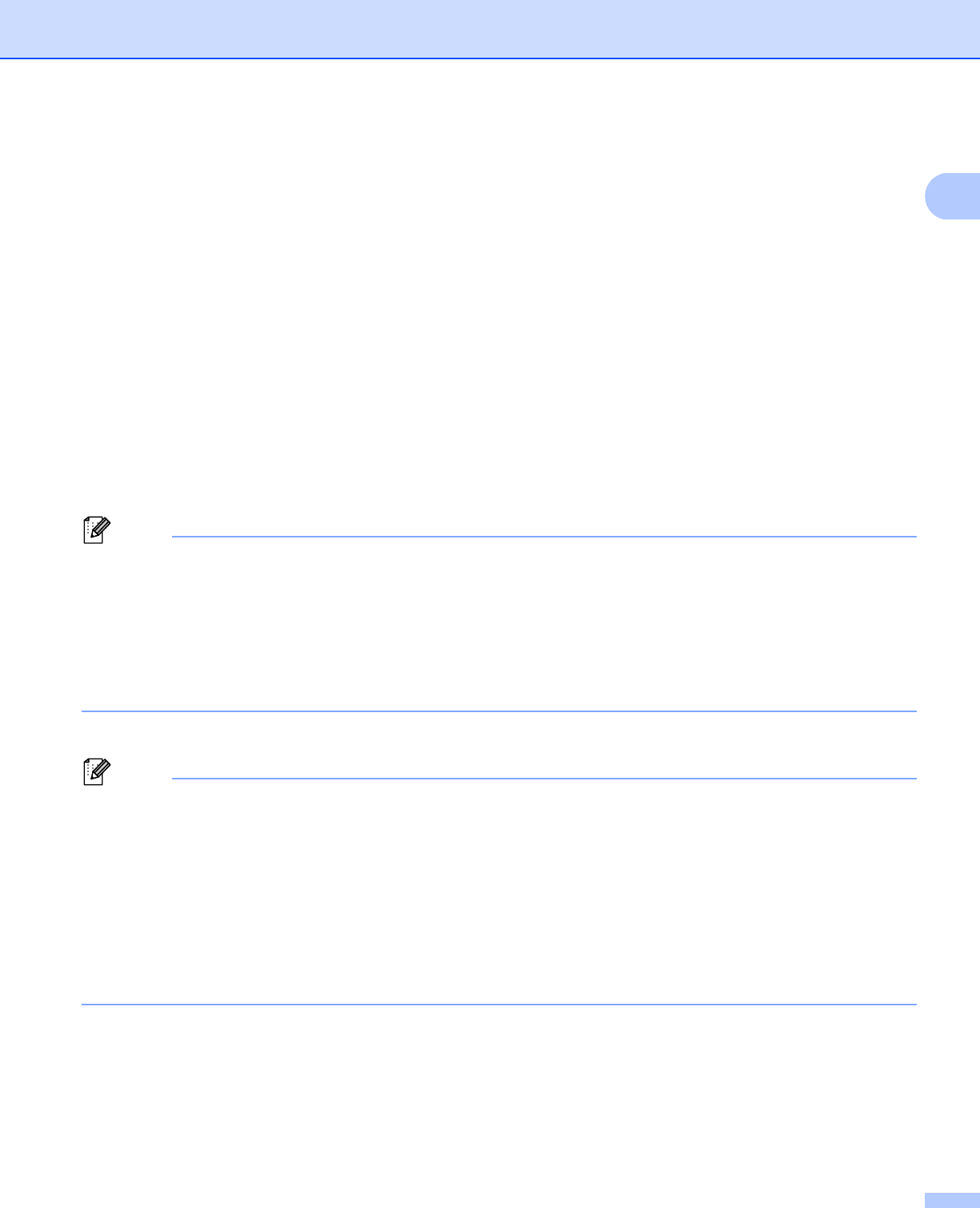
17
Printing Methods
1
Media Type
<For printing thick paper>
<For printing labels>
<For Printing envelopes>
Paper Source
For any other settings, see Driver and Software in Chapter 2.
Note
• The name of options in the drop-down lists may vary depending on your operating system and its version.
• When you use Envelope #10, choose Com-10 (for Windows
®
) or #10 Envelope (for Macintosh) from the
Paper Size drop-down list.
• For other envelopes that are not listed in the printer driver, such as Envelope #9 or Envelope C6, choose
User Defined... (for Windows
®
printer driver), PostScript Custom Page Size (for BR-Script printer driver
for Windows
®
) or Custom Page Sizes (for Macintosh printer driver).
f Send the print data to the machine.
Note
• Remove each envelope as soon as it has been printed. Stacking the envelopes may cause them to jam
or curl.
• If envelopes or thick paper get smudged during printing set the Media Type to Env. Thick or
Thicker Paper to increase the fixing temperature.
• If the envelopes are creased after they are printed, see Improving the print quality uu page 151.
• If your thick paper curls during printing, put only one sheet at a time in the MP tray.
• Envelope joints that are sealed by the manufacturer should be secure.
• All sides of the envelope should be properly folded without wrinkles or creases.
g Close the back cover (face-up output tray).
Thick Paper Thicker Paper
Label
Envelopes Env. Thin Env. Thick
MP Tray


















