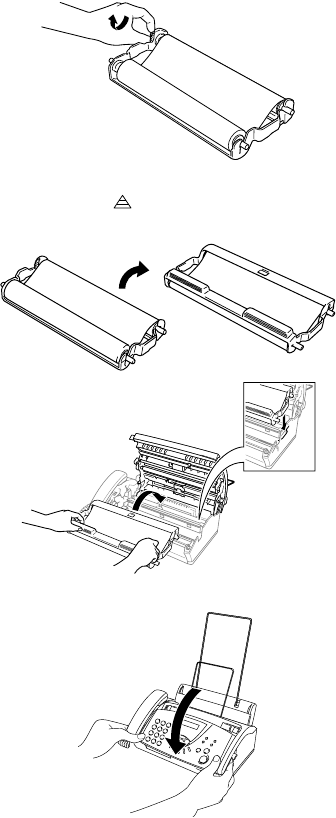
12 - 11
Troubleshooting and routine maintenance
7
Turn the left blue gear to tighten the ribbon as shown in the
illustration.
8
Turn the cartridge over and re-install it in your fax machine:
Insert the recessed first and place the cartridge into its
four holders.
9
Press down on both sides of the top cover to close it securely.


















