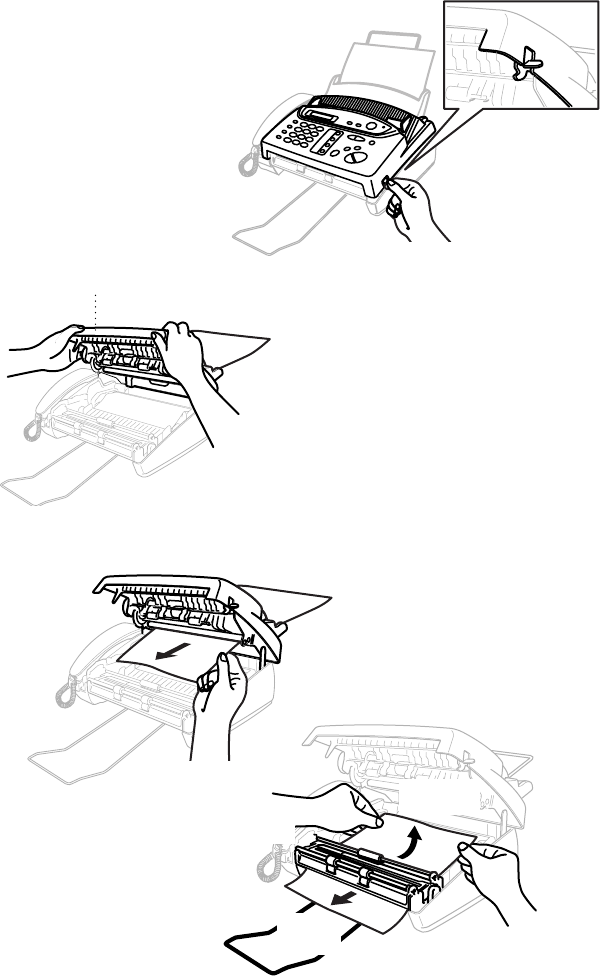
13 - 2
TROUBLESHOOTING AND ROUTINE MAINTENANCE
2
Open the top cover by lifting
the gray lever on the right side
of the top cover.
3
Pull the jammed printout gently from the paper tray toward the front of the machine.
If the printout is jammed, then pull it toward the back of the machine.
Top Cover
YES!
NO!
Printout is jammed


















