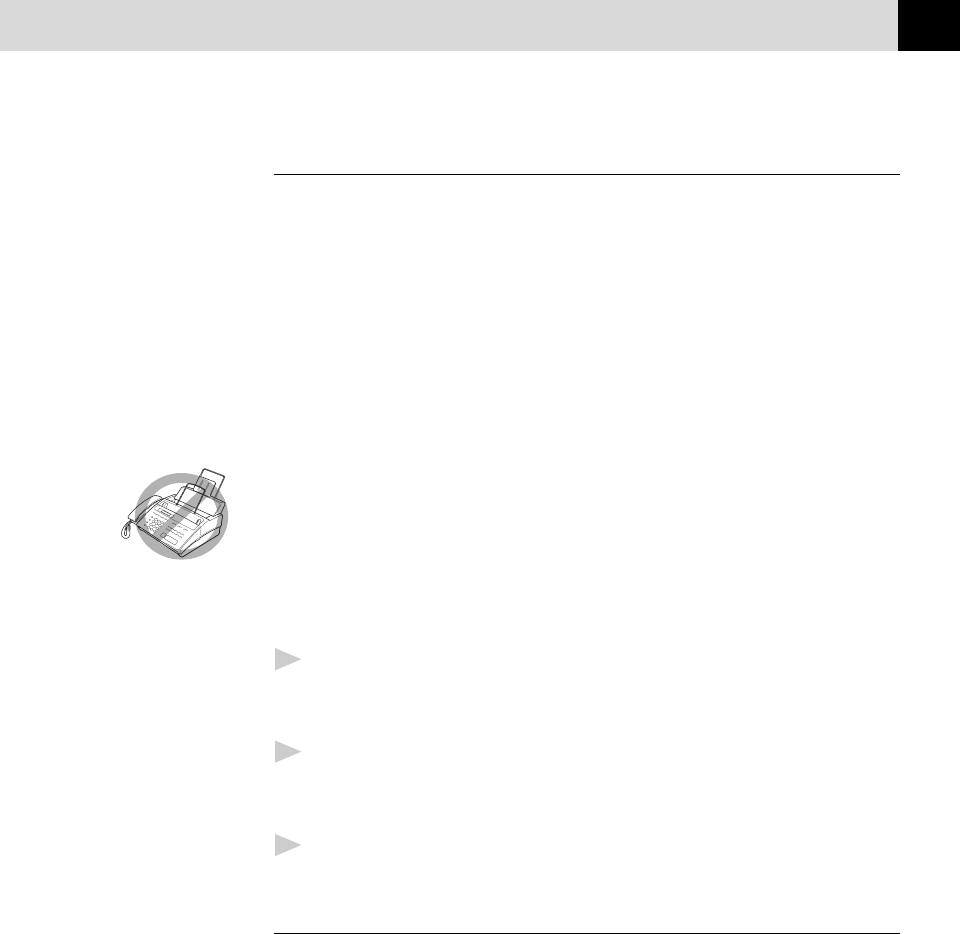
9
LOCATION AND CONNECTIONS
Multi-Line Connections (PBX)
Most offices use a central telephone system. While it is often relatively
simple to connect the fax machine to a key system or a PBX (Private Branch
Exchange), we suggest that you contact the company that installed your
telephone system and ask them to connect the fax machine for you. It is
advisable to have a separate line for the fax machine. You can then leave the
fax machine in FAX ONLY Mode to receive faxes any time of day or night.
If the fax machine is to be connected to a multi-line system, ask your
installer to connect the unit to the last line on the system. This prevents the
unit from being activated each time a telephone call is received.
As with all fax units, this machine must be connected to a two wire system. If
your line has more than two wires, proper connection of the fax machine
cannot be made.
If you are installing the fax machine to work with a PBX:
1
It is not guaranteed that the unit will operate correctly under all
circumstances with a PBX. Any cases of difficulty should be reported
first to the company that handles your PBX.
2
If all incoming calls will be answered by a switchboard operator, it is
recommended that the Answer Mode be set to MANUAL. All incoming
calls should initially be regarded as telephone calls.
3
The unit may be used with either pulse or tone dialing telephone service.
Custom Features on Your Phone Line
To learn how custom features may affect your faxing operations, please
refer to the Troubleshooting chapter, p. 52.
See
Easy Receive
p. 24


















