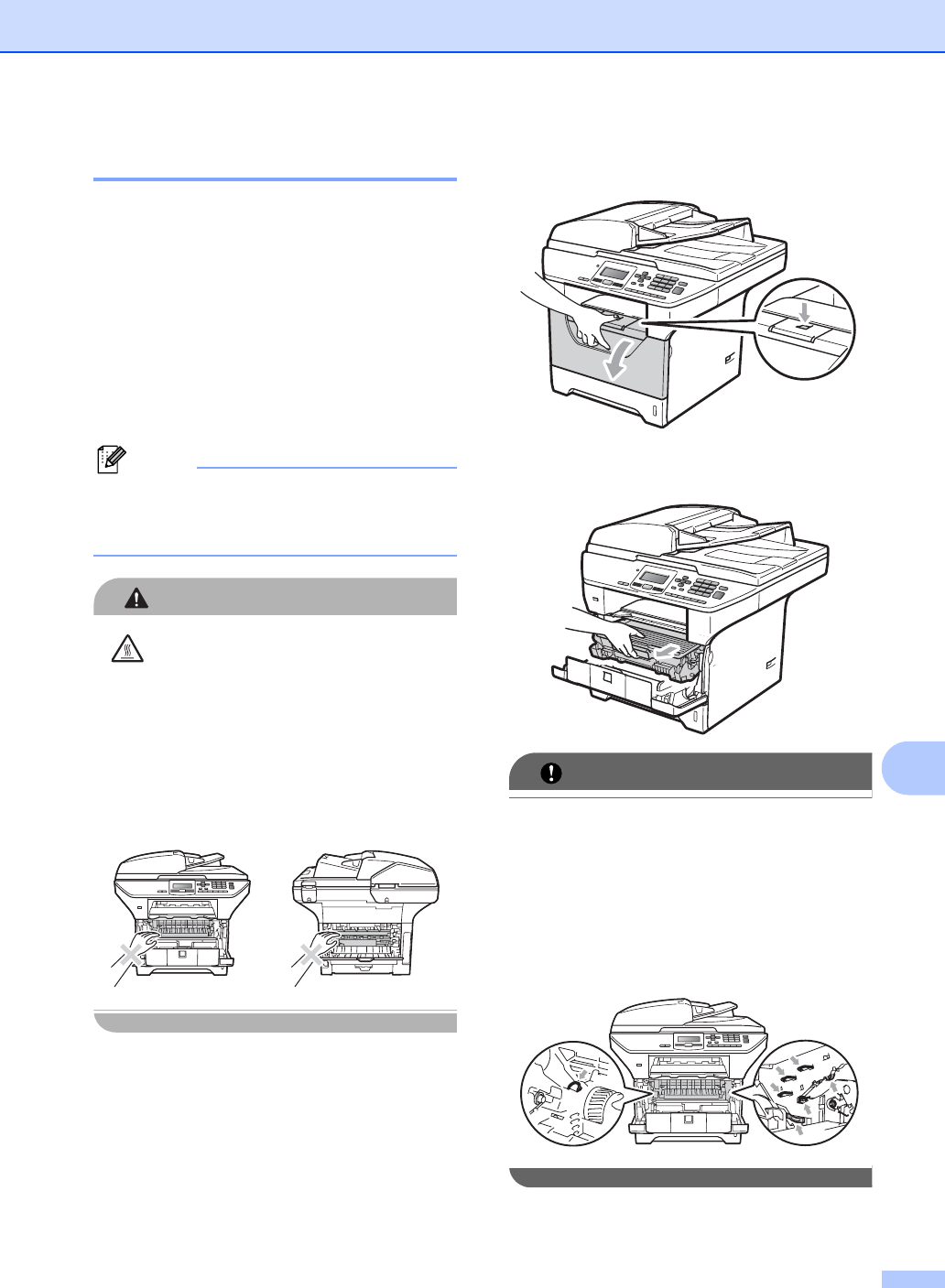
Troubleshooting and routine maintenance
95
C
Replacing a toner cartridge C
The High Yield toner cartridges can print
approximately 8,000 pages
1
and the
Standard toner cartridges can print
approximately 3,000 pages
1
. Actual page
count will vary depending on your average
type of document (i.e., standard letter,
detailed graphics). When a toner cartridge is
running low, the LCD shows Toner Low.
1
Approx. cartridge yield is declared in accordance
with ISO/IEC 19752.
Note
It is a good idea to keep a new toner
cartridge ready for use when you see the
Toner Low warning.
CAUTION
HOT SURFACE
After you have just used the machine, some
internal parts of the machine will be
extremely hot. To prevent injury, when you
open the front or back cover (back output
tray) of the machine DO NOT touch the
shaded parts shown in the illustration. If you
do this you may get burned.
a Press the front cover release button and
open the front cover.
b Slowly take out the drum unit and toner
cartridge assembly.
IMPORTANT
• We recommend that you put the drum unit
and toner cartridge assembly on a clean,
flat surface with a sheet of disposable
paper or cloth underneath it in case you
accidentally spill or scatter toner.
• To prevent damage to the machine
caused by static electricity, DO NOT touch
the electrodes shown in the illustration.


















