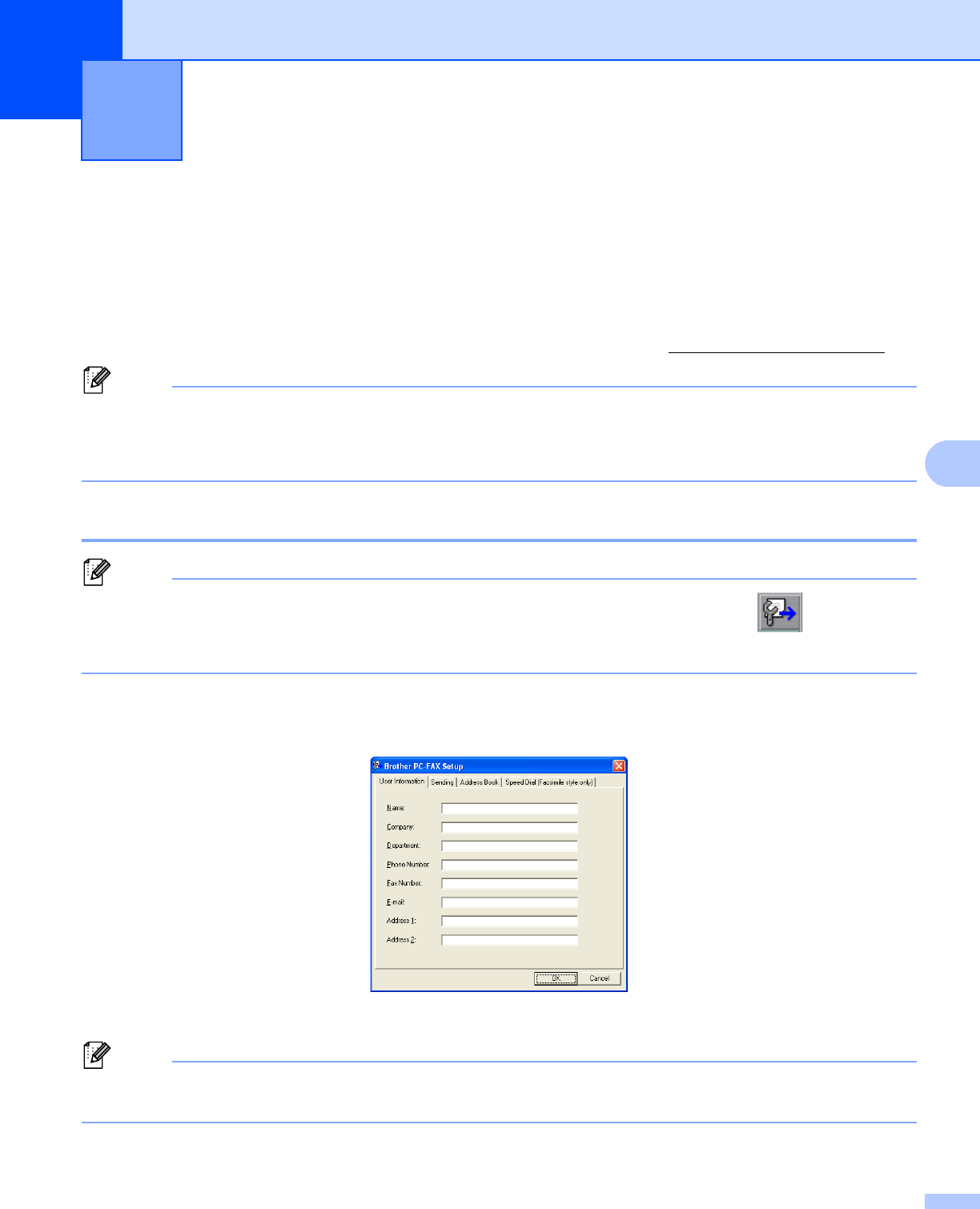
103
6
6
PC-FAX sending 6
The Brother PC-FAX feature lets you to use your PC to send a document from an application as a standard
fax. You can even attach a cover page. All you have to do is set up the receiving parties as members or
groups in your PC-FAX Address Book or simply enter the destination address or fax number into the user
interface. You can use the Address Book Search feature to quickly find members to send to.
For the latest information and updates on the Brother PC-FAX feature, visit http://solutions.brother.com/
.
Note
• If you are using Windows
®
2000 Professional, Windows
®
XP and Windows Vista
®
you must log on with
Administrator rights.
• The PC-FAX software can only send Black & White fax documents.
Setting up user information 6
Note
You can access User Information from the FAX Sending dialog box by clicking the icon.
(See Sending a file as a PC-FAX using the Facsimile style user interface on page 106.)
a Click the Start button, All Programs, Brother, MFC-XXXX (or MFC-XXXX LAN/MFC-XXXX LPT),
PC-FAX Sending, then PC-FAX Setup.
The Brother PC-FAX Setup dialog box appears:
b Enter this information to create the fax header and cover page.
Note
You must enter Name and Fax Number information to meet the Telephone Consumer Protection Act of
1991 requirements.
Brother PC-FAX Software
(MFC models only)
6


















