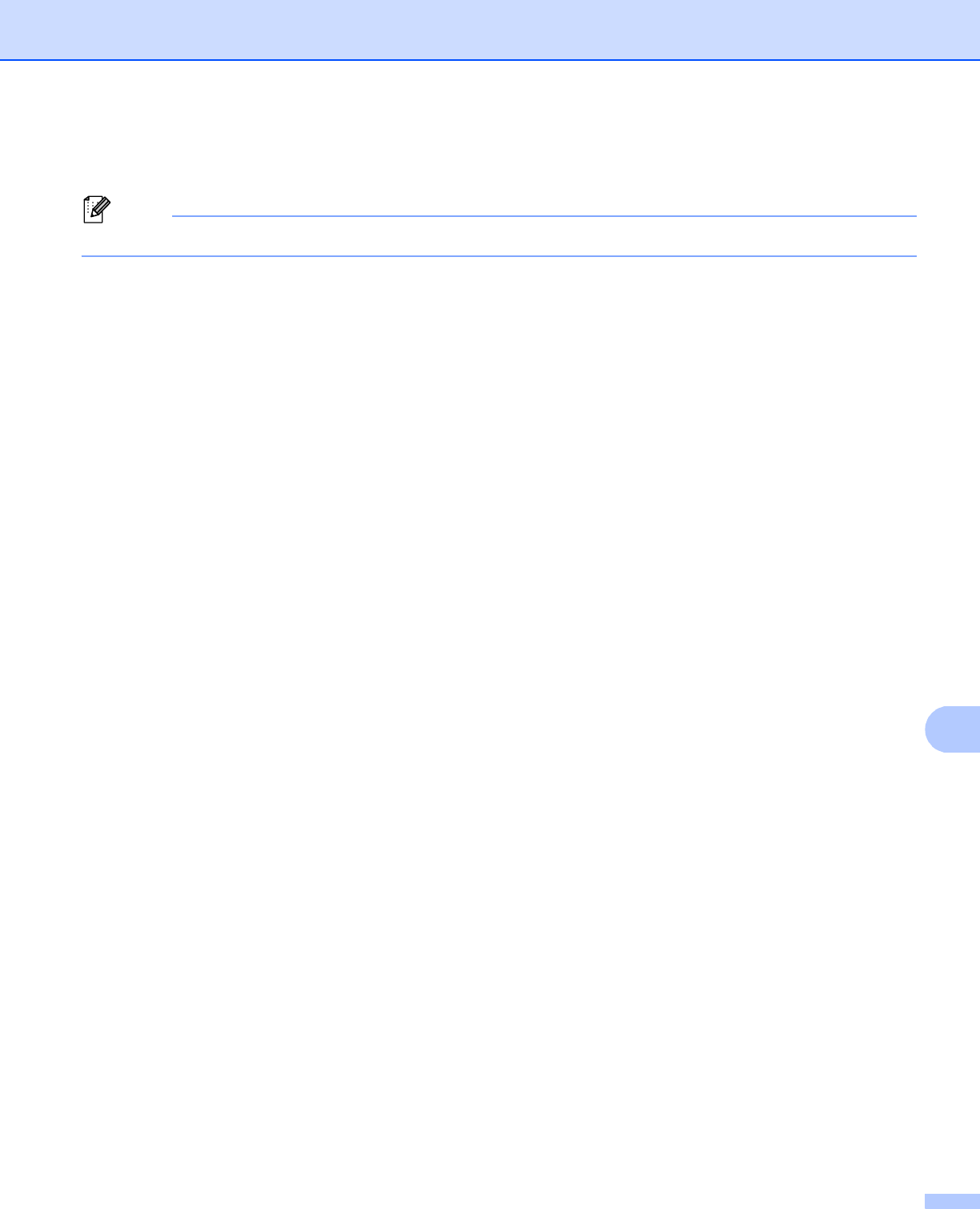
Network Scanning
212
11
j Press a or b to choose a file name you want to use and press OK.
Press Start and go to step l.
Note
If you want to change the file name manually, go to step k.
k Press a or b to choose <Manual>.
Press OK.
Enter the file name you want to use (up to 32 characters) and press OK.
Press Start.
l The LCD shows Connec ting. When the connection to the FTP server is successful the machine starts
the scanning process.


















