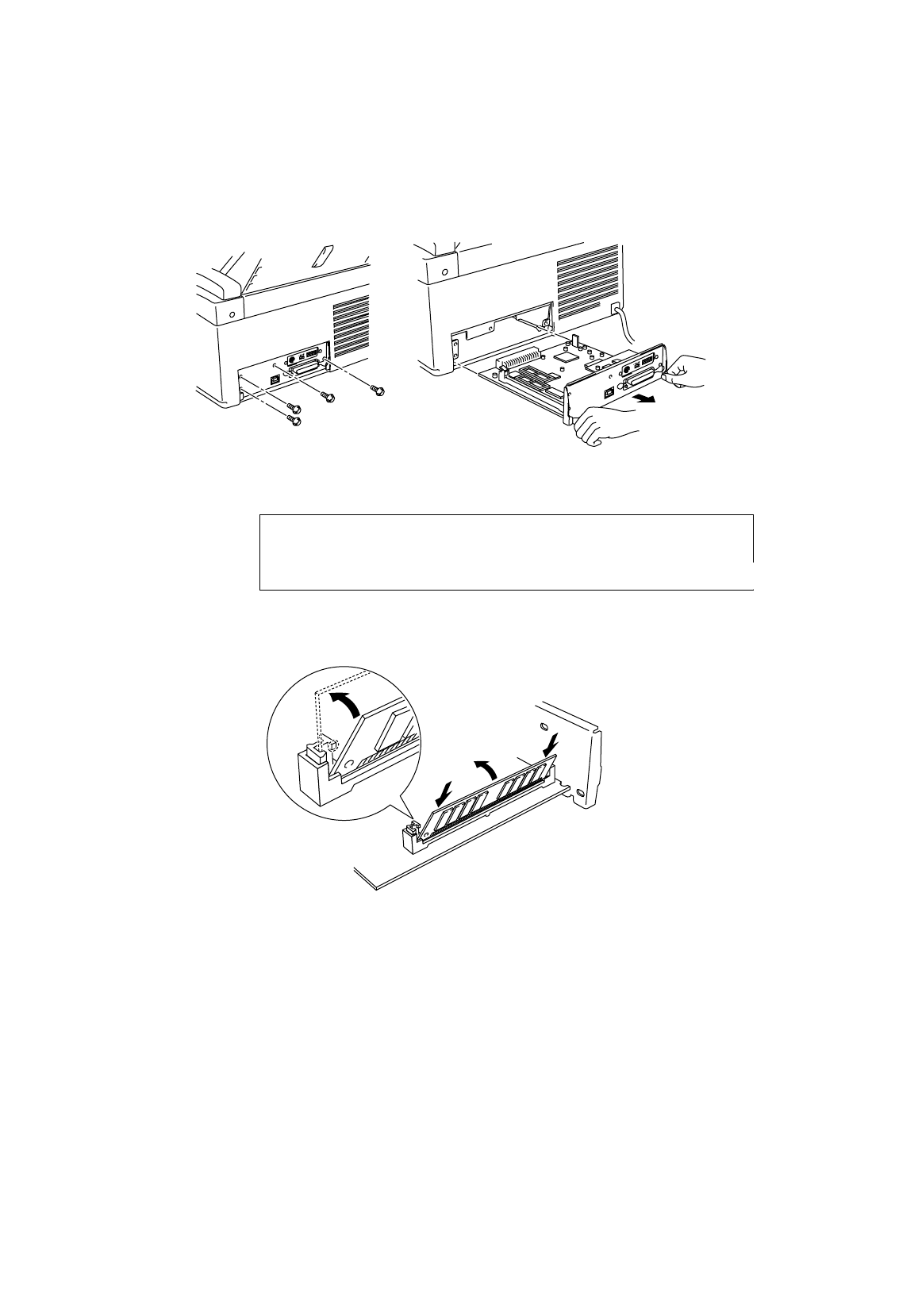
USER’S GUIDE
4–8
2. Unscrew the
four
screws securing the rear plate of the main controller
board and pull out the main controller board.
Fig. 4-4 Remove the main controller board
3. Unpack the SIMM and hold it on its edge.
✒ Note
Do not touch the memory chips and the surface of the main controller
board. If static electricity collects, it damages the memory.
4. Install the desired size of SIMM into the slot and push gently until it
clicks into place.
Fig. 4-5 Install the SIMM
5. Install the main controller board into the printer by sliding it into the
guide rails.
6. Secure the main controller board with the
four
screws.
7. Reconnect the interface cable from your computer and plug the power
cord into the AC outlet.


















