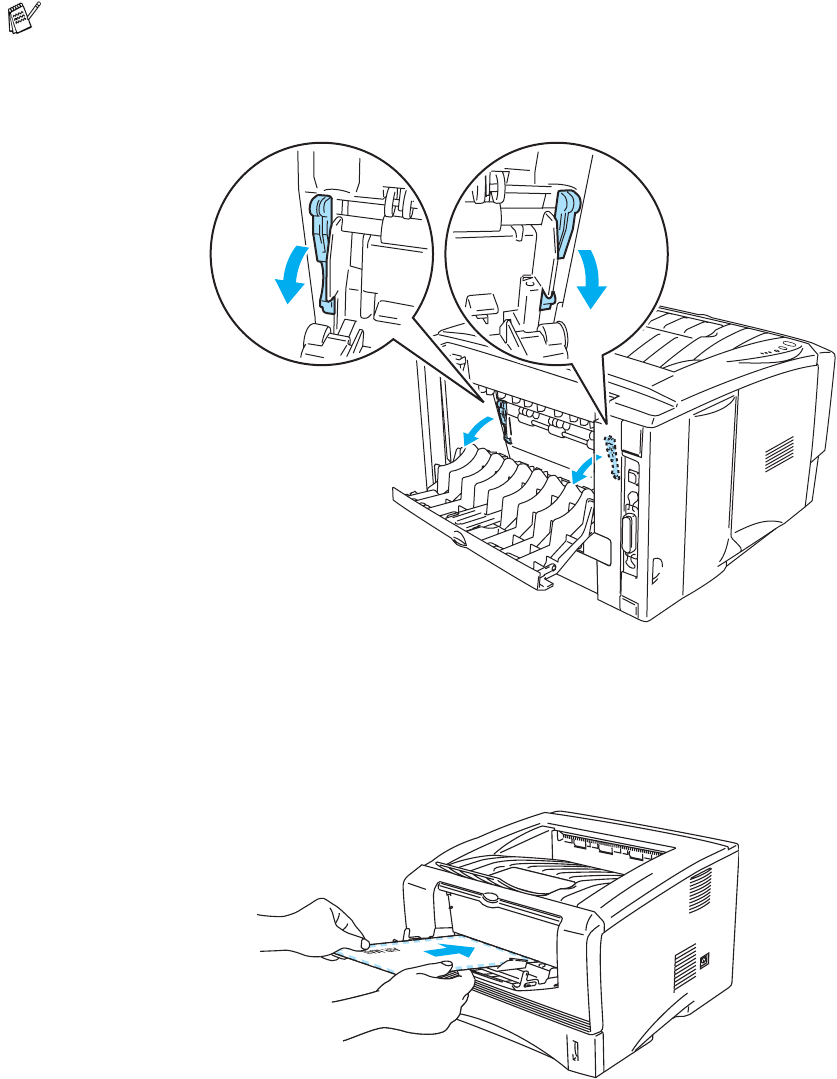
1 - 27 ABOUT THIS PRINTER
5
Using both hands put the envelope in the manual feed tray until the front edge of the envelope
touches the paper feed roller. Hold the envelope in this position until the printer automatically feeds
it in for a short distance, and then let go of the envelope.
Figure 1-33
Envelopes that have been creased after they have been printed:
At the back of the printer, open the face-up output tray and push down the blue tabs at the left and
right hand sides (as shown in the figure below). When you have finished printing your envelopes,
close the face-up output tray to reset the two blue tabs back to their original position.
Figure 1-32


















