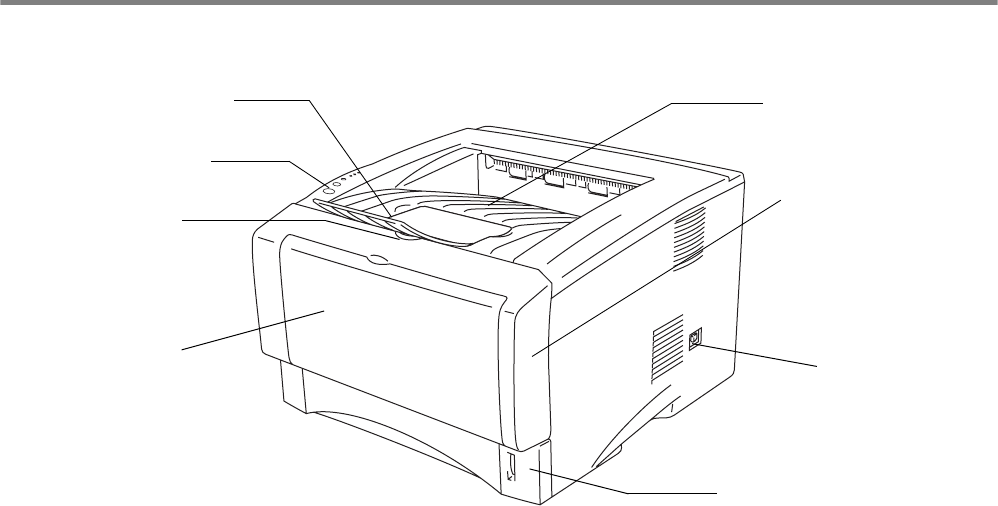
ABOUT THIS PRINTER 1 - 2
Front view
Front View*
Figure 1-1
1
Face-down Output Tray Support Flap (Support Flap)
2
Control Panel
3
Front Cover Release Button
4
(HL-5130 and HL-5140) Manual Feed Tray
(HL-5150D and HL-5170DN) Multi-purpose Tray (MP Tray)
5
Paper Tray
6
Power Switch
7
Front Cover
8
Face-down Output Tray
* The printer illustration is based on HL-5150D and HL-5170DN.
1
8
7
5
4
2
3
6


















