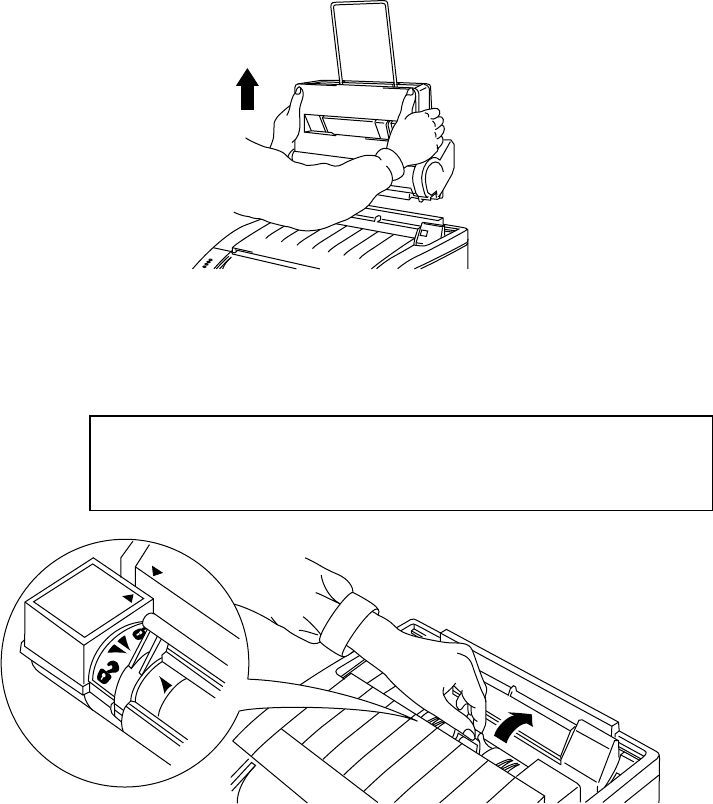
USER’S GUIDE
5–2
English
Follow these steps to replace the toner cartridge:
1. Lift the multi-purpose sheet feeder from the printer to remove it.
Fig. 5-2 Removing the Multi-Purpose Sheet Feeder
2. Gently push the toner cartridge shutter lever all the way to the rear of
the printer.
✒ Note
The toner cartridge cannot be removed unless the shutter is completely
closed by pushing the lever fully to the rear.
Fig. 5-3 Closing the Shutter of the Toner Cartridge


















