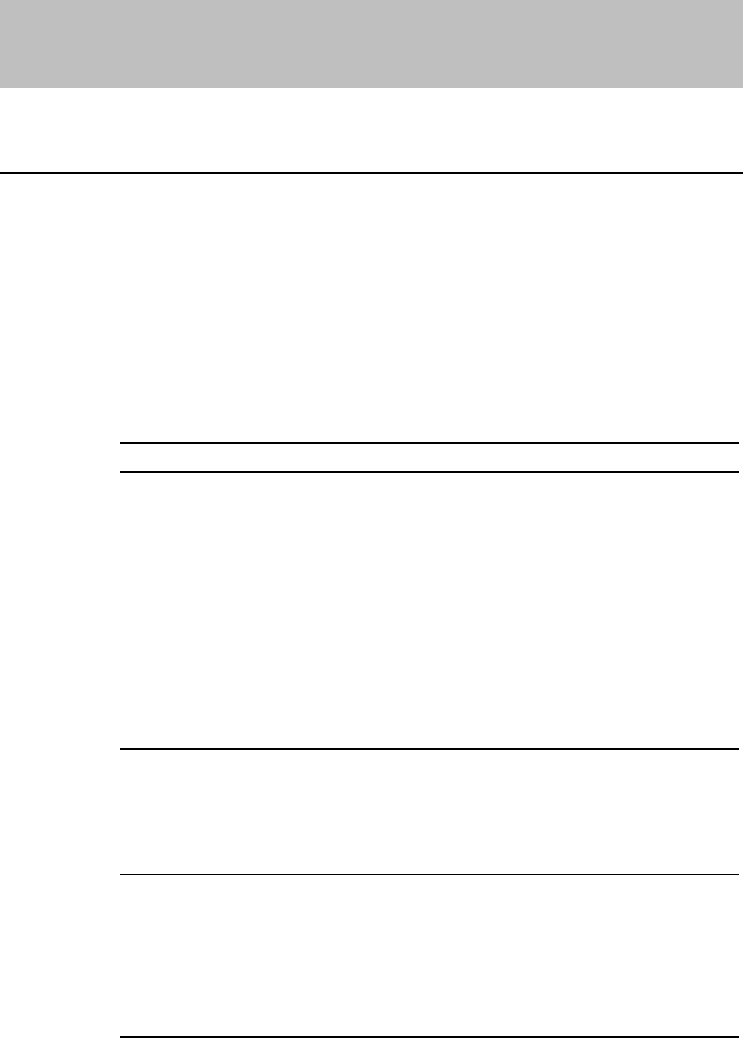
CHAPTER 6 TROUBLESHOOTING
6–1
English
CHAPTER 6
TROUBLESHOOTING
ALARM INDICATIONS AT A GLANCE
Operator Calls
If an error occurs, the printer indicates an ‘operator call’ by blinking the
ALARM lamp and any of the following lamps.
Find the error and take the proper action to correct it. The printer
automatically recovers from most errors, but you may need to reset the
printer with the switches as described below.
Blinking Lamp Error Action
PAPER ❍↔●
ALARM❍↔●
Paper jam
Paper empty
Mis Feed
Clear the paper jam referring
to the next section “PAPER
JAMS” and press the
FF/CONT switch if the printer
does not automatically resume
printing.
Load paper into the printer
referring to Chapter 2 and
press the FF/CONT switch.
Reinstall the paper and press
the FF/CONT switch.
COVER ❍↔●
ALARM❍↔●
Cover open Close the top cover of the
printer or press firmly on the
multi-purpose sheet feeder to
make sure it is properly
installed.
TONER ❍↔●
ALARM❍↔●
( every 5 seconds)
TONER ❍↔●
ALARM❍↔●
Toner low
Toner Empty
Indicates that the printer has
approximately 100 pages of
printing left before the toner
cartridge is empty.
Replace the toner cartridge
with a new one.
❍ OFF ● ON


















