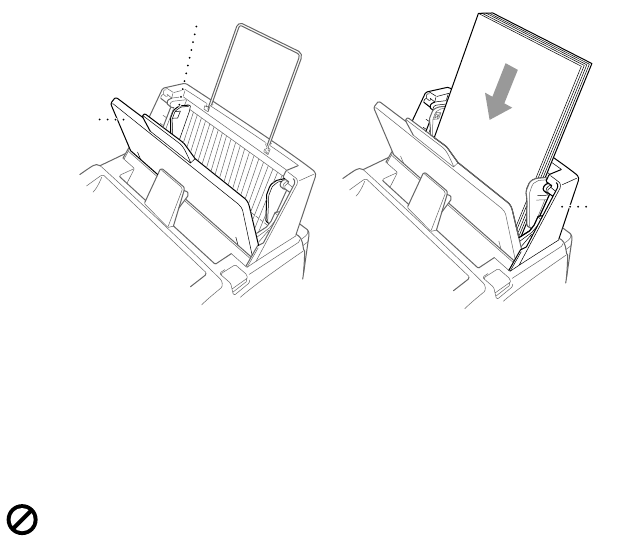
LOCATION AND CONNECTIONS
2 - 4
Load the Paper
The paper tray can hold up to 200 sheets of 20-lb paper.
1
Open the paper tray cover.
2
Place up to 200 sheets of paper in the tray. Do not allow the level of paper to pass the
paper guide.
3
Close the paper tray cover.
Acceptable Paper
Size:
Letter, Legal and A4
Weight:
17 lb – 24 lb
Thickness:
.0031 inches – .0039 inches
Do not
use curled, wrinkled, folded or ripped paper, or paper with staples, paper clips,
paste or tape attached.
DO NOT
use cardboard, newspaper or fabric.
Paper Guide
Paper
Tray
Cover
Paper
Tray


















