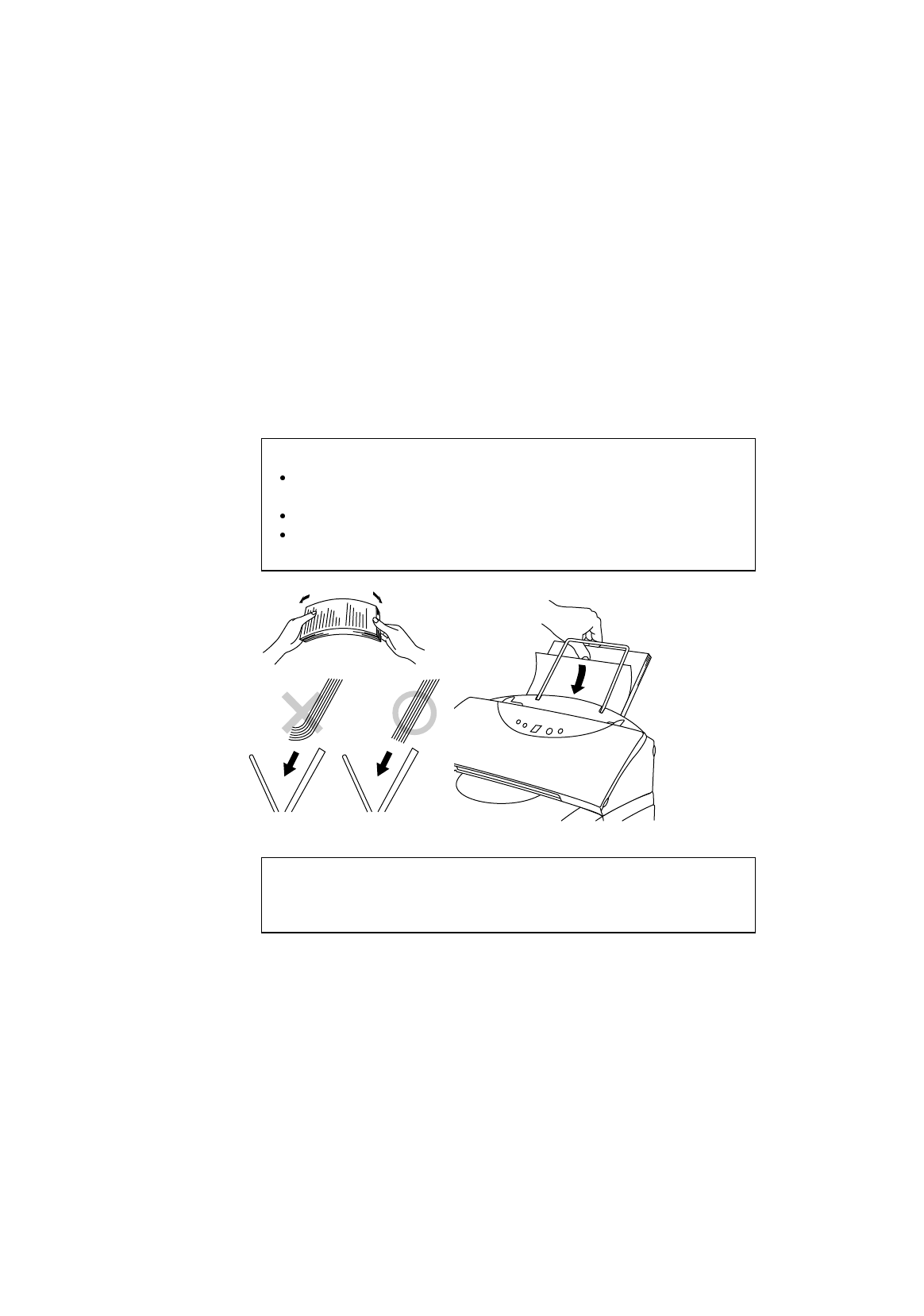
CHAPTER 2 PAPER HANDLING
2-9
Two Side Printing (Manual Duplexing)
The supplied printer driver for Windows 95,98 or Windows 3.1 enables
manual duplex printing. For more information about settings, see the help
text in the printer driver.
The machine prints all the even numbered pages on one side of the paper
first, and then prints all the odd pages on the reverse side of the paper.
When you have finished printing the even numbered sides of the paper,
the driver instructs you to re-insert the paper by a pop-up message on the
computer screen. Follow the instructions on how to reinsert the paper.
✒Note
Before re-inserting the sheets, you have to straighten them, or you will
get paper errors.
The use of very thin or very thick paper is not recommended.
If you encounter a double feeding error, we recommend that you hold
all sheets of paper except the front sheet while the paper is feeding.
Fig. 2-7 Notes for Manual Duplexing
✒Note
When you use the Manual Duplex function, it is possible that paper jams
may occur or print quality might not be satisfactory.


















