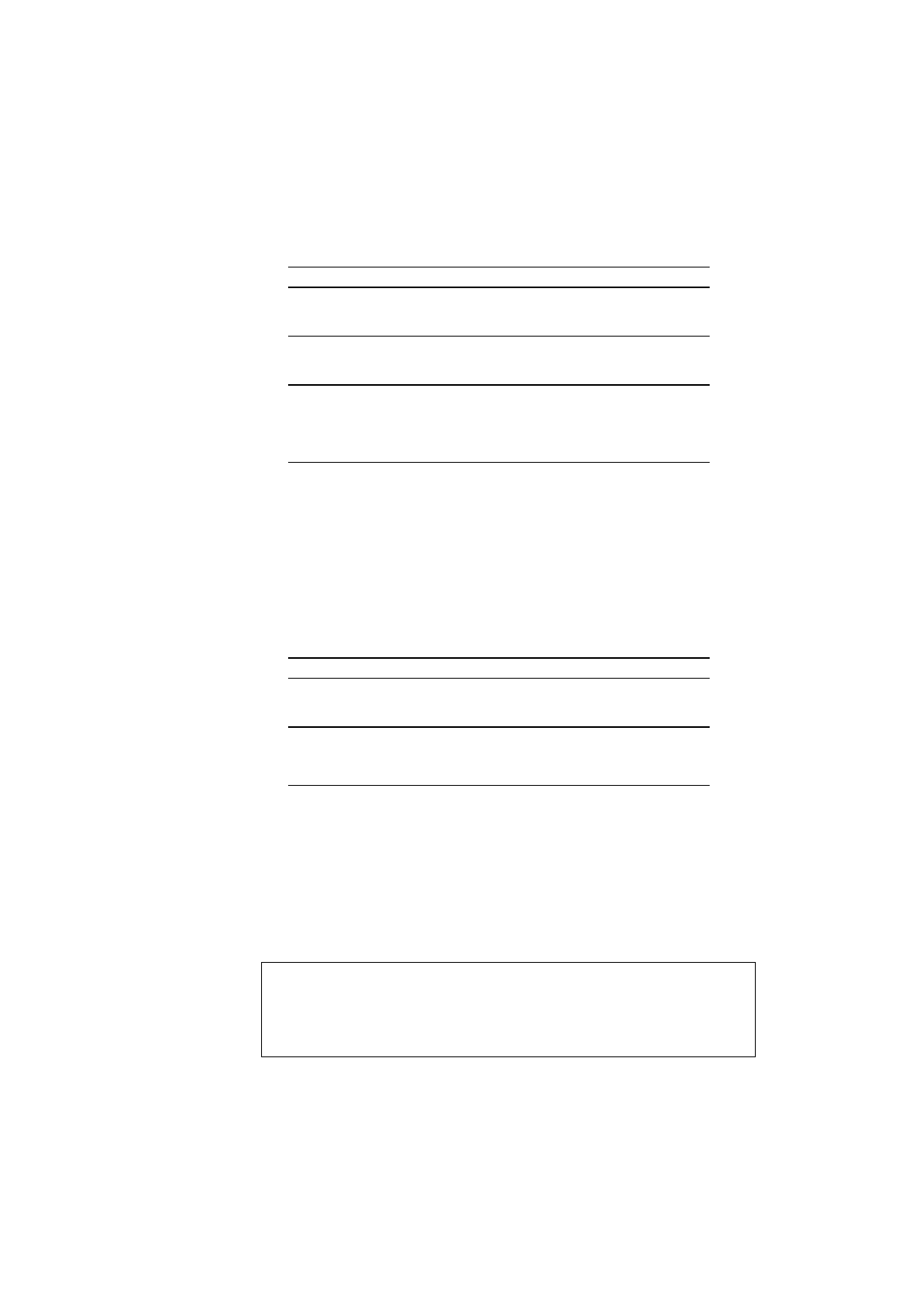
USER’S GUIDE
3-2
Data (Toner) Lamp
The
Data
lamp indicates the current status of the print data process.
Lamp Machine status
Off
❍
The machine has no print data.
Blinking
❍↔●
The machine is receiving data from the computer
or is processing data in memory.
On
●
Print data remains in the machine memory. If the
Data
lamp is on for a long period of time and
nothing has printed, you need to press the
switch
to print the remaining data.
This lamp also works as the
Toner
lamp with the
Alarm
lamp. They
blink simultaneously to indicate a toner error. See “REPLACING THE
TONER CARTRIDGE” in Chapter 6 and “Operator Calls” in Chapter 7.
Drum Lamp
The
Drum
lamp indicates the drum unit is nearly at the end of its life.
Lamp Machine status
Off
❍
The drum unit can be used.
On
●
The drum unit is nearly at the end of its life.
Installing a new drum unit turns off this lamp. See
“REPLACING THE DRUM UNIT” in Chapter 6.
Alarm Lamp
The
Alarm
lamp blinks to indicate a machine error status such as
“COVER OPEN” and “MEMORY FULL.” If any other error occurs, the
machine indicates the error by blinking the
Alarm
lamp with another
lamp or by printing an error report.
✒ Note
The
Ready
,
Data
and
Drum
lamps are used to indicate machine errors
with the
Alarm
lamp. See “ALARM INDICATIONS AT A GLANCE”
in Chapter 7 and take corrective action for the error.


















