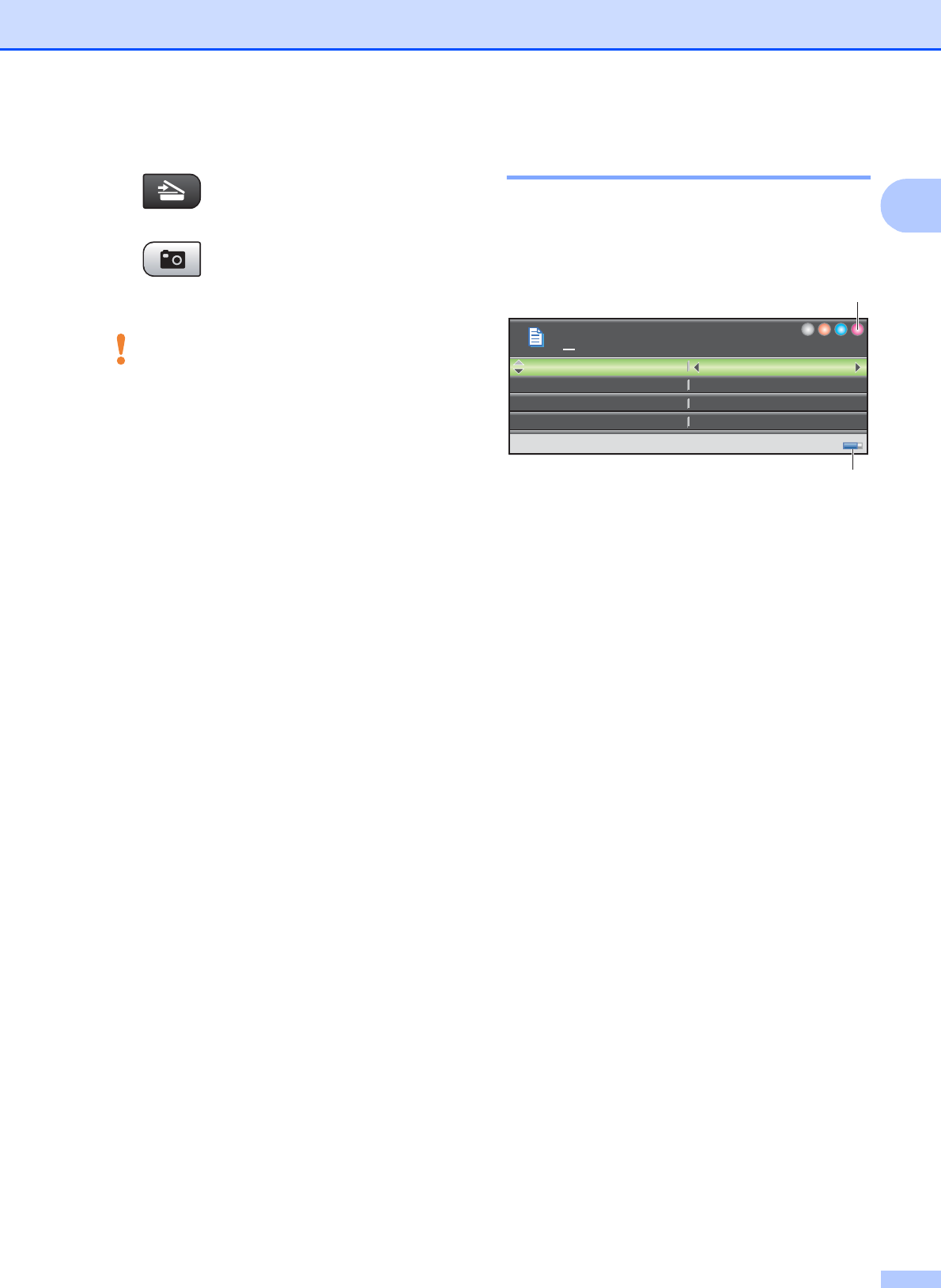
General Information
7
1
8 Mode keys:
Scan
Lets you access Scan mode.
Photo Capture
Lets you access PhotoCapture Center™
mode.
9 Warning LED
Turns orange and blinks when the LCD
displays an error or an important status
message.
LCD display indications 1
The LCD display shows the mode the
machine is in, the current settings, and the
available ink volume.
1 Ink indicator
Lets you see the available ink volume.
2 Memory Status
Lets you see the available memory in the
machine.
Mem.
Mem.
Mem.
Normal
100%
100%
Enlarge/Reduce
Enlarge/Reduce
Plain Paper
Plain Paper
Paper
Paper
Type
ype
Ratio:
Ratio:
Quality
01
1
2


















