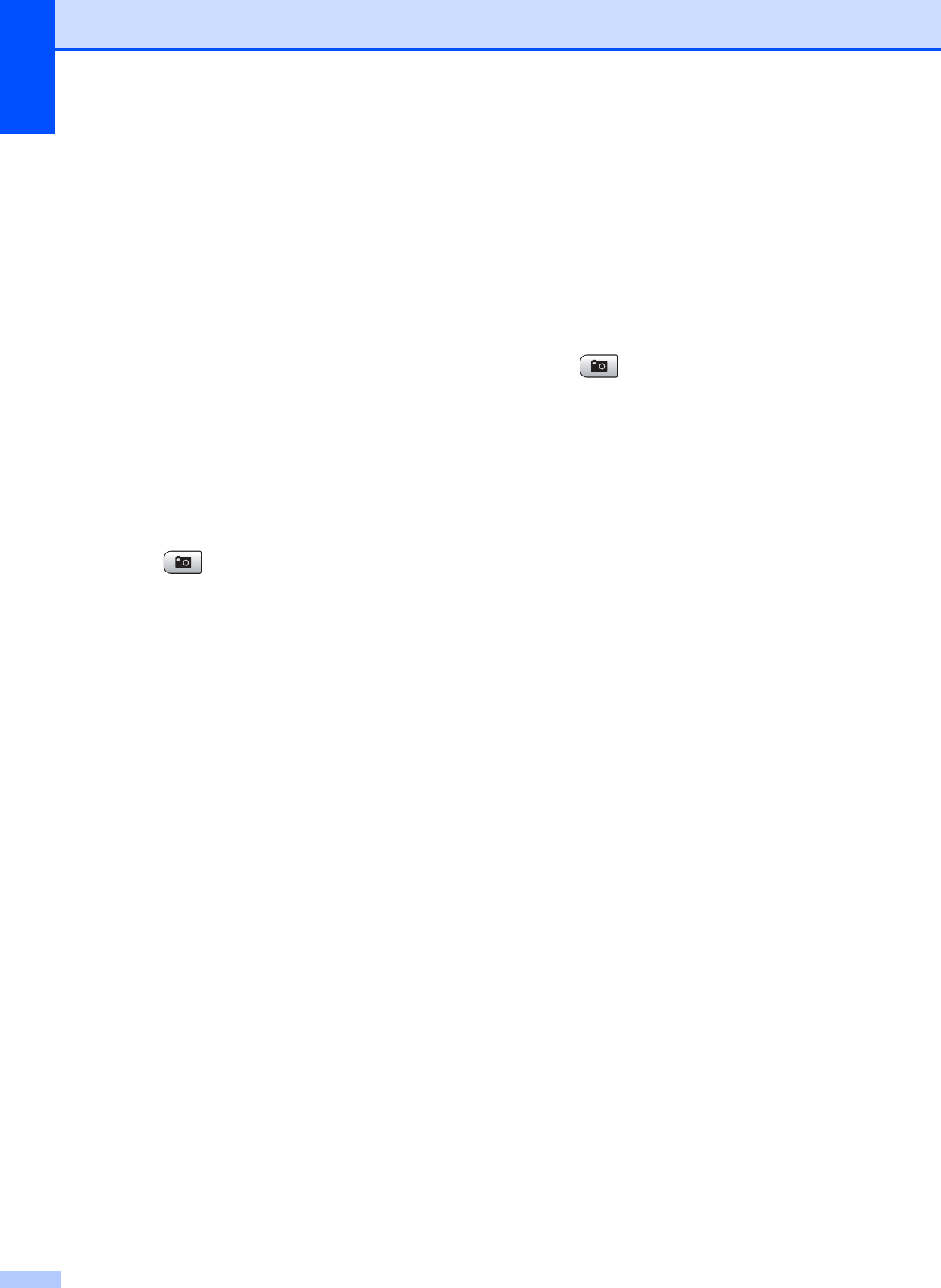
Chapter 5
42
e Press OK. Then press + or - repeatedly
to enter the number of copies you want.
f Do one of the following:
Press OK and change the print
settings. (See page 47.)
If you do not want to change any
settings, press Colour Start to print.
Enhance Skin-Tone 5
Enhance Skin-Tone is best used for adjusting
portrait photographs. It detects human skin
colour in your photos and adjusts the image.
a Make sure you have put the memory
card or USB Flash memory drive in the
correct slot.
Press (Photo Capture).
b Press a or b to choose
Enhance Photos .
Press OK.
c Press d or c to choose your photo.
Press OK.
d Press a or b to choose
Enhance Skin-Tone .
Press OK.
e Do one of the following:
Press OK if you do not want to
change any settings.
Press a or b to adjust the effect level
manually. Press OK when you have
finished.
f Press + or - repeatedly to enter the
number of copies you want.
g Do one of the following:
Press OK and change the print
settings. (See page 47.)
If you do not want to change any
settings, press Colour Start to print.
Enhance Scenery 5
Enhance Scenery is best used for adjusting
landscape photographs. It highlights green
and blue areas in your photo, so that the
landscape looks more sharp and vivid.
a Make sure you have put the memory
card or USB Flash memory drive in the
correct slot.
Press (Photo Capture).
b Press a or b to choose
Enhance Photos .
Press OK.
c Press d or c to choose your photo.
Press OK.
d Press a or b to choose
Enhance Scenery .
Press OK.
e Do one of the following:
Press OK if you do not want to
change any settings.
Press a or b to adjust the effect level
manually. Press OK when you have
finished.
f Press + or - repeatedly to enter the
number of copies you want.
g Do one of the following:
Press OK and change the print
settings. (See page 47.)
If you do not want to change any
settings, press Colour Start to print.


















