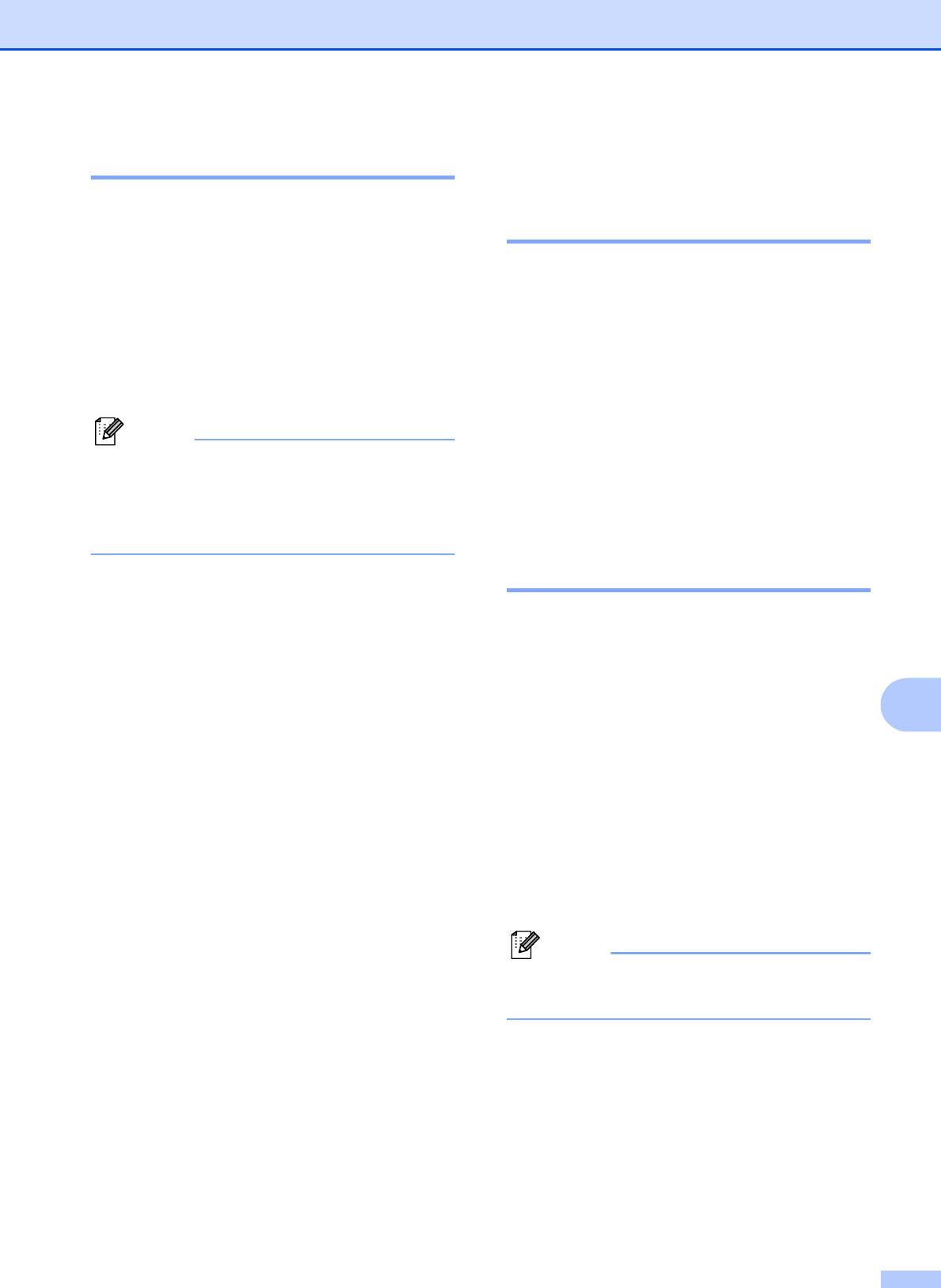
Troubleshooting and Routine Maintenance
89
B
Checking the ink volume B
You can check the ink that is left in the
cartridge.
a Press Ink Management.
b Press a or b to choose Ink Volume.
Press OK.
The LCD shows the ink volume.
c Press Stop/Exit.
Note
You can check the ink volume from your
computer. (See Printing for Windows
®
or
Printing and Faxing for Macintosh in the
Software User's Guide on the CD-ROM.)
Machine Information B
Checking the serial number B
You can see the machine’s serial number on
the LCD.
a Press Menu.
b Press a or b to choose
Machine Info .
Press OK.
c Press a or b to choose Serial No.
Press OK.
d Press Stop/Exit.
Reset functions B
The following reset functions are available:
1 Network
You can reset the print server back to its
default factory settings such as the IP
address information.
2 All Settings
You can reset all the machine settings
back to the settings that were set at the
factory.
Brother strongly recommends you use this
operation when you dispose of the
machine.
Note
Unplug the interface cable before you
choose Network or All Settings.


















