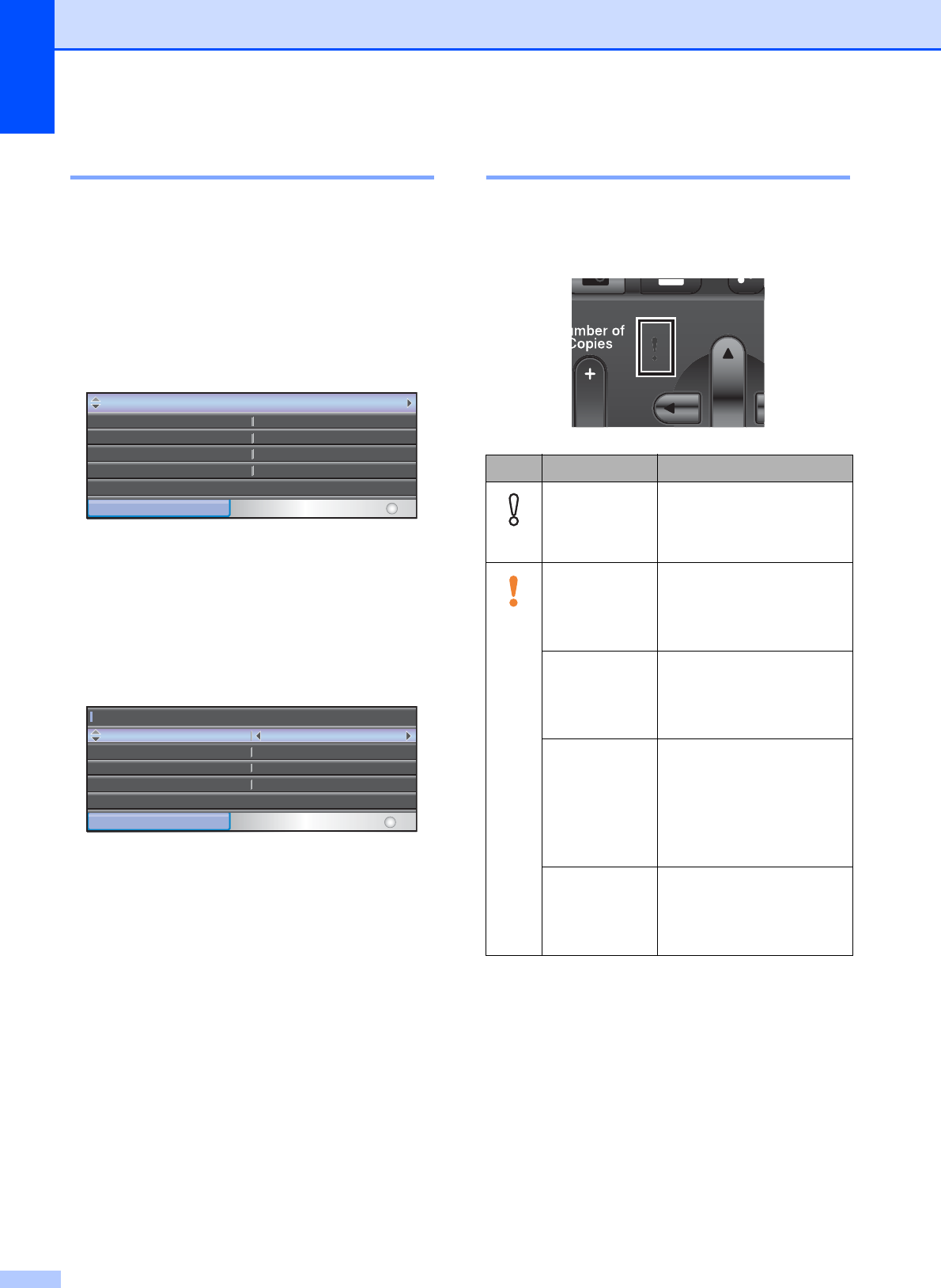
Chapter 1
8
Basic Operations 1
The following steps show how to change a
setting in the machine. In this example the
Paper Type setting is changed from
Plain Paper to Inkjet Paper.
a Press Menu.
b Press a or b to choose
General Setup .
Press OK.
c Press a or b to choose Paper Type.
d Press d or c to choose Inkjet Paper.
Press OK.
You can see the current setting on the
LCD:
e Press Stop/Exit.
Warning LED indications 1
The Warning LED (light emitting diode) is a
light that shows the status of the machine, as
shown in the table.
MENU
Network
Network
Machine Info.
Machine Info.
Initial Setup
Initial Setup
Print Reports
Print Reports
Select & Press
OK
General Setup
General Setup
General Setup
MENU
Select & Press
OK
Paper
Paper
Type
ype
Paper Size
Paper Size
Inkjet Paper
Inkjet Paper
A4
A4
5 Mins
Mins
LCD Settings
LCD Settings
Sleep Mode
Sleep Mode
LED DCP status Description
Off
Ready The DCP is ready for
use.
Orange
Cover open The cover is open. Close
the cover. (See Error
and Maintenance
messages on page 76.)
Cannot Print Replace the ink cartridge
with a new one. (See
Replacing the ink
cartridges on page 81.)
Paper error Put paper in the tray or
clear the paper jam.
Check the LCD
message. (See Error
and Maintenance
messages on page 76.)
Other
messages
Check the LCD
message. (See Error
and Maintenance
messages on page 76.)


















