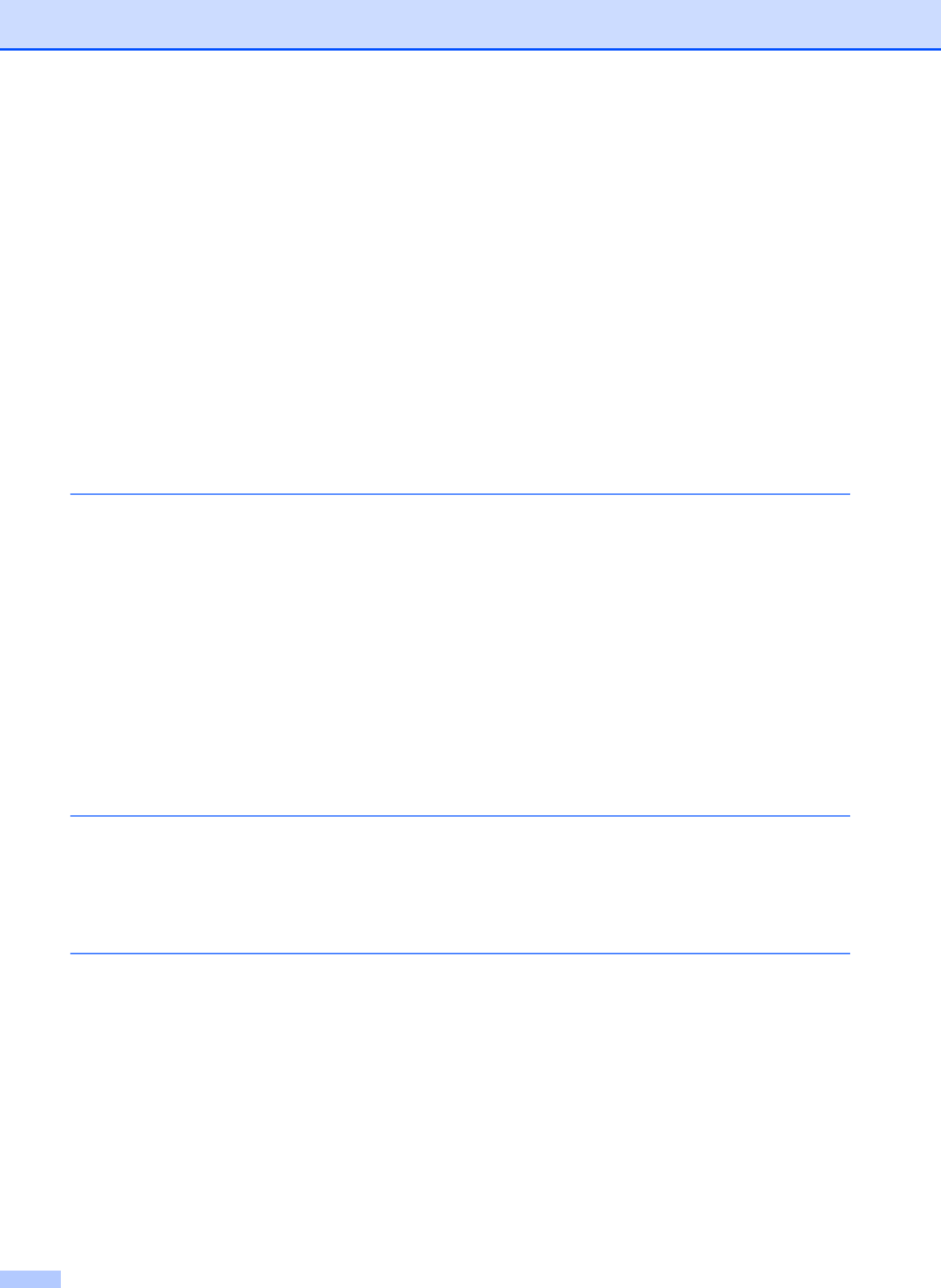
iv
PhotoCapture Center™ print settings..................................................................47
Print Speed and Quality.................................................................................48
Paper options ................................................................................................48
Adjusting Brightness, Contrast and Colour....................................................49
Cropping ........................................................................................................50
Borderless printing.........................................................................................50
Date Print.......................................................................................................50
Setting your changes as a new default..........................................................51
Restoring all settings to the factory settings ..................................................51
Scan to a memory card or USB Flash memory drive ..........................................51
Entering Scan mode ......................................................................................51
How to scan to a memory card or USB Flash memory drive.........................52
Auto Crop ......................................................................................................53
How to set new default ..................................................................................54
How to reset to factory settings .....................................................................54
Understanding the Error Messages.....................................................................54
6 Printing photos from a camera 55
Printing photos directly from a PictBridge camera...............................................55
PictBridge requirements ................................................................................55
Setting your digital camera ............................................................................55
Printing Images..............................................................................................56
DPOF printing................................................................................................56
Printing photos directly from a digital camera (without PictBridge)......................57
Printing Images..............................................................................................57
Understanding the Error Messages.....................................................................58
Section IV Software
7 Software and Network features 60
Section V Appendixes
A Safety and Legal 62
Choosing a location .............................................................................................62
To use the machine safely...................................................................................63
Important safety instructions..........................................................................67
IMPORTANT - For your safety ......................................................................68
LAN connection .............................................................................................68
Radio interference .........................................................................................68
International ENERGY STAR
®
Qualification Statement................................68
Legal limitations for copying ................................................................................69
Trademarks..........................................................................................................70


















