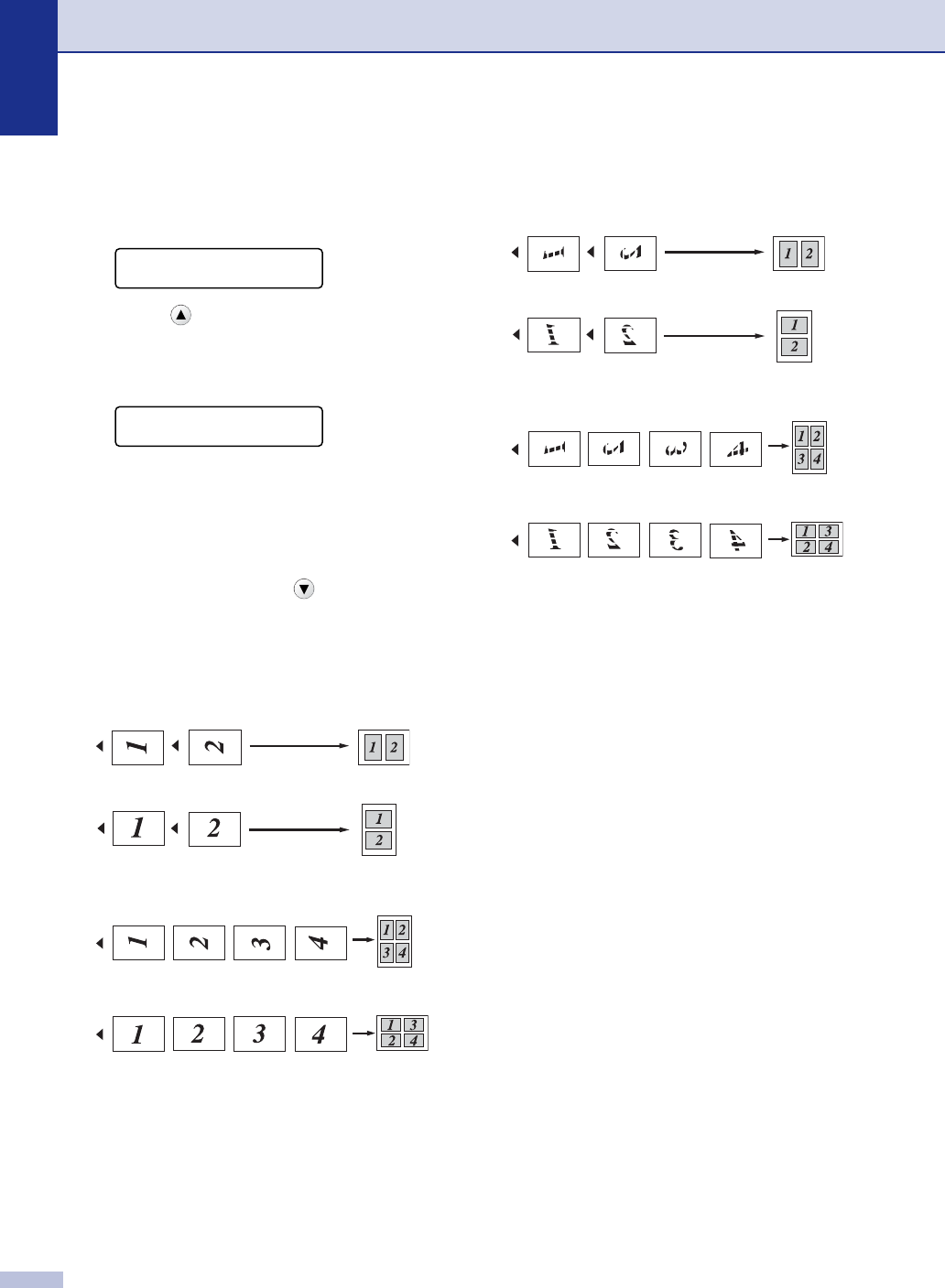
Chapter 3
3 - 6
If you are using the scanner glass:
6
After the machine scans the page,
the LCD shows:
Press to scan the next page.
7
Put the next document on the scanner
glass.
Press Set.
Repeat Steps 6 and 7 for each page of
the layout.
8
After all the pages of the document have
been scanned, press to end.
Place document face up in the ADF in the
direction shown below. (DCP-7025 only)
2 in 1 (P)
4 in 1 (P)
Place document face down on the scanner
glass in the direction shown below.
2 in 1 (P)
4 in 1 (P)
Next Page?
▲
Yes
▼
No
Set Next Page
Then Press Set
2 in 1 (L)
4 in 1 (L)
2 in 1 (L)
4 in 1 (L)


















