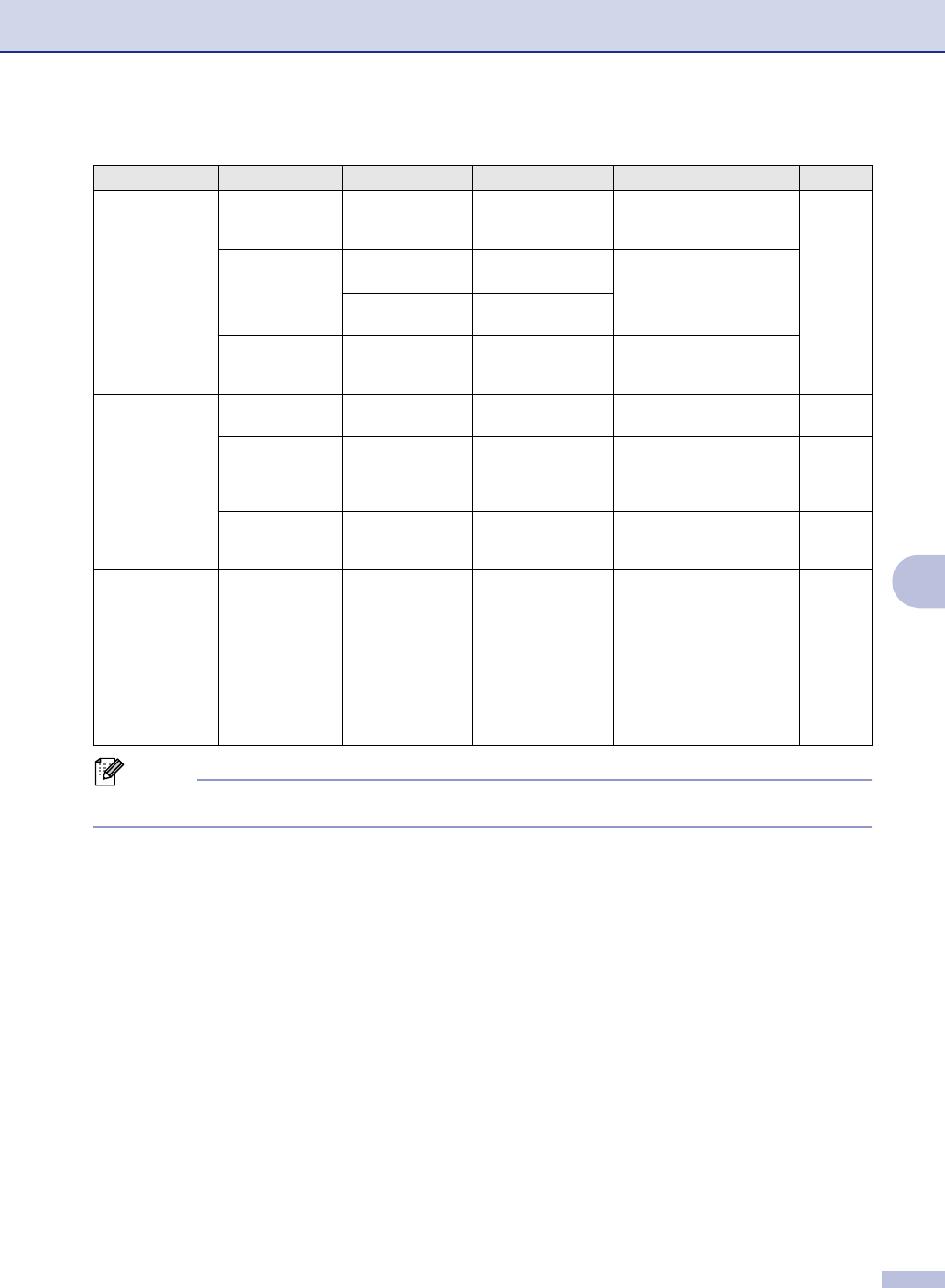
Appendix
A - 4
A
3. Printer
(DCP-7025 only)
1. Emulation — Auto
HP LaserJet
BR-Script 3
Selects the emulation
mode.
See
Software
User’s
Guide
on the
CD-ROM
2. Print
Options
1. Internal
Font
— Prints a list of the
machine’s internal fonts or
current printer settings.
2.
Configuration
—
3. Reset
Printer
— — Returns the PCL settings to
the original factory default
settings.
3. Machine
Info.
(DCP-7010L only)
1. Serial No. — — Lets you check the serial
number of your machine.
6-25
2. Page
Counter
— Total
Copy
Print
List
Lets you check the number
of pages the machine has
printed during its life.
6-25
3. Drum Life — — You can check the
percentage of drum life that
remains available.
6-25
4. Machine
Info.
(DCP-7025 only)
1. Serial No. — — Lets you check the serial
number of your machine.
6-25
2. Page
Counter
— Total
Copy
Print
List
Lets you check the number
of pages the machine has
printed during its life.
6-25
3. Drum Life — — You can check the
percentage of drum life that
remains available.
6-25
Main Menu Submenu Menu Selections Options Descriptions Page
Note
The factory settings are shown in Bold.


















