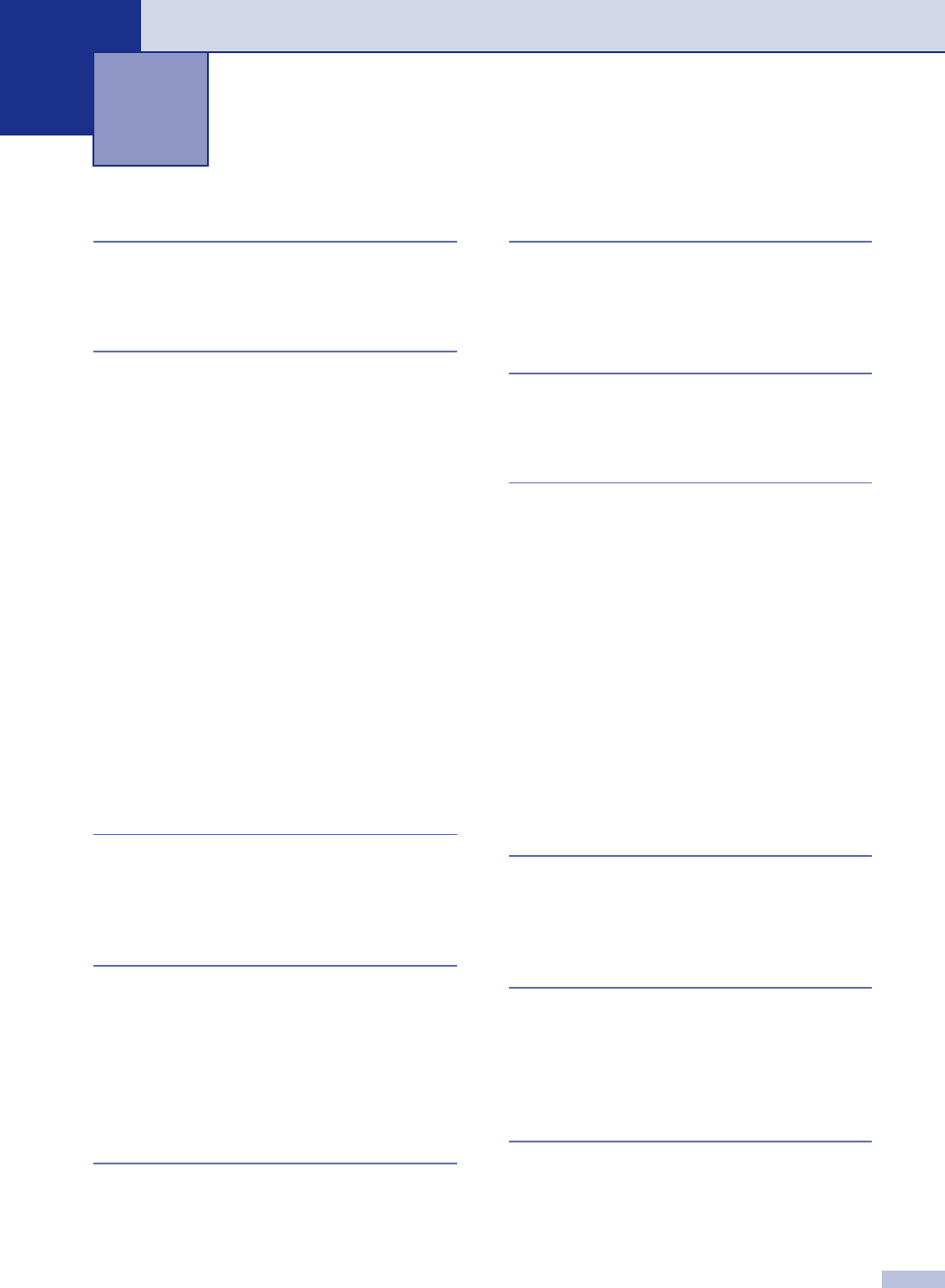
I - 1
I
A
ADF (automatic document feeder) .......... 1-4
ADF cover ...............................................6-3
C
Cleaning
corona wire ........................................ 6-19
drum unit ............................................ 6-12
laser scanner window ........................ 6-18
scanner glass ..................................... 6-17
Consumable items ..................................S-5
Control panel overview ............................ 1-3
Copy
contrast ................................................ 3-3
default settings
contrast .............................................3-8
quality ................................................ 3-7
Enlarge/Reduce key ............................. 3-2
Number of Copies key .........................3-1
Options key .......................................... 3-4
Page Layout ..................................3-5, 3-7
single copy ...........................................3-1
sort .......................................................3-5
temporary settings ...............................3-2
D
Drum Unit
cleaning .....................................6-12, 6-19
replacing ............................................ 6-23
E
Error messages on LCD ..........................6-1
No Paper Fed .......................................6-2
Out of Memory ..............................3-8, 6-2
Unable to Init. ....................................... 6-2
Unable to Print ..................................... 6-2
Unable to Scan ....................................6-2
G
Gray scale ...............................................S-3
J
Jams
document ..............................................6-3
paper ....................................................6-3
M
Maintenance, routine .............................6-16
Menu table .......................................A-1, A-3
P
Paper ............................................... 1-6, S-2
size .......................................................2-1
size of document ..................................1-4
type .......................................................2-1
Print
difficulties ..............................................6-8
drivers .................................................. S-4
paper jams ............................................6-4
printable area .......................................3-1
quality (improving) ..............................6-11
resolution ............................................. S-4
specifications ....................................... S-4
Programming your machine ................... A-1
menu table ....................................A-1, A-3
Q
Quality
copy ......................................................3-5
print ....................................................6-11
R
Resolution
copy ..................................................... S-3
print ..................................................... S-4
scan ..................................................... S-3
S
Safety instructions .............................. iii, 5-2
Scanner glass (using) ..............................1-5
Shipping the machine ............................6-15
Sleep Time ..............................................2-3
Ind ex


















