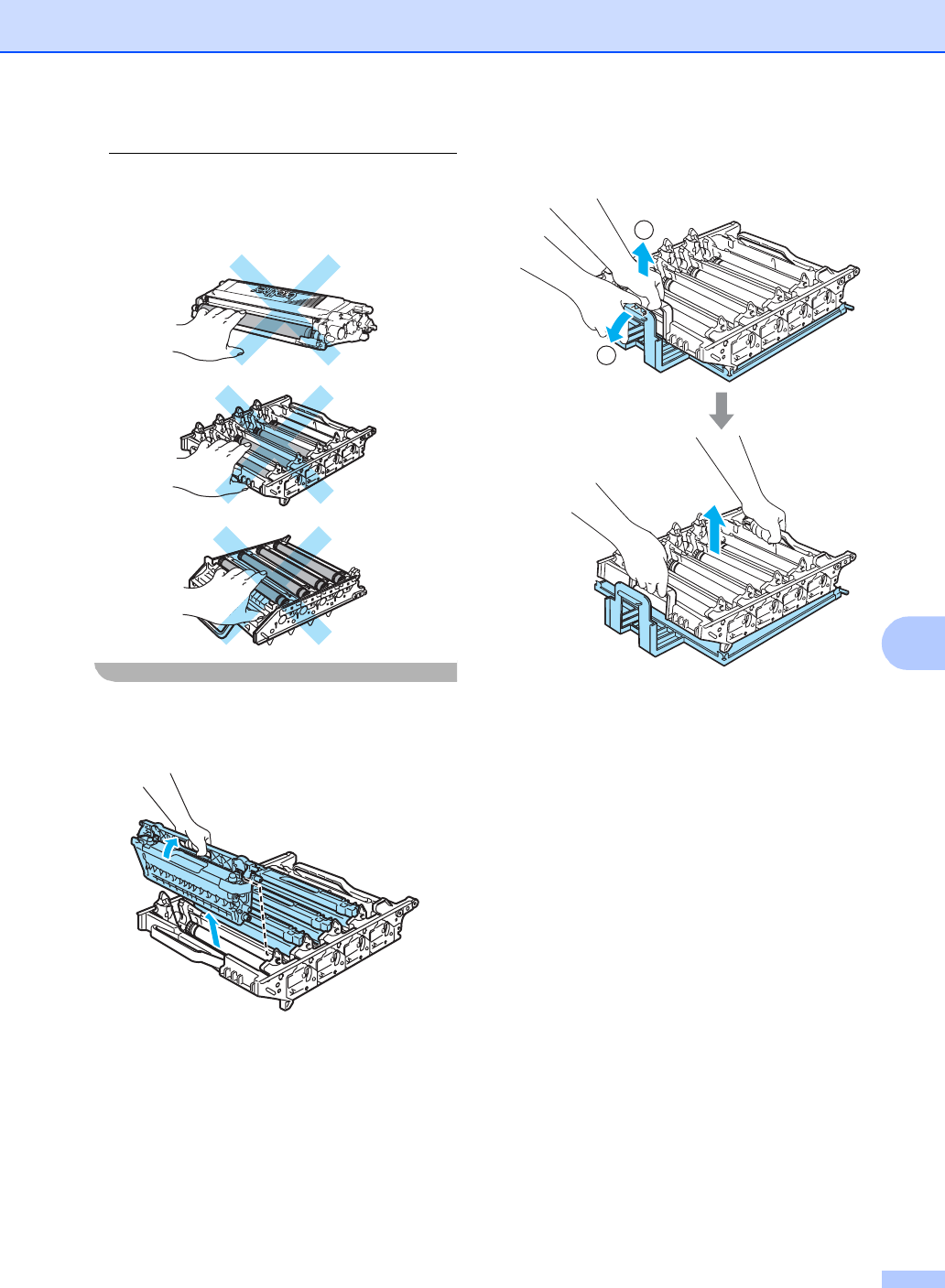
Troubleshooting and routine maintenance
105
C
To avoid print quality problems, DO NOT
touch the shaded parts shown in the
illustrations.
d Using their coloured handles to lift them
out, remove all four toner cartridges
from the drum unit.
e Unpack the new drum unit and remove
the protective cover.
2
1


















